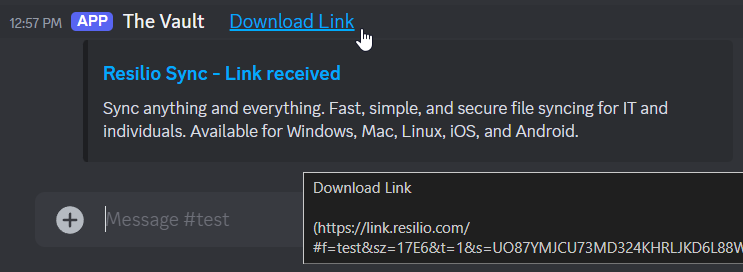
Tap on the download link for the content you wish to download
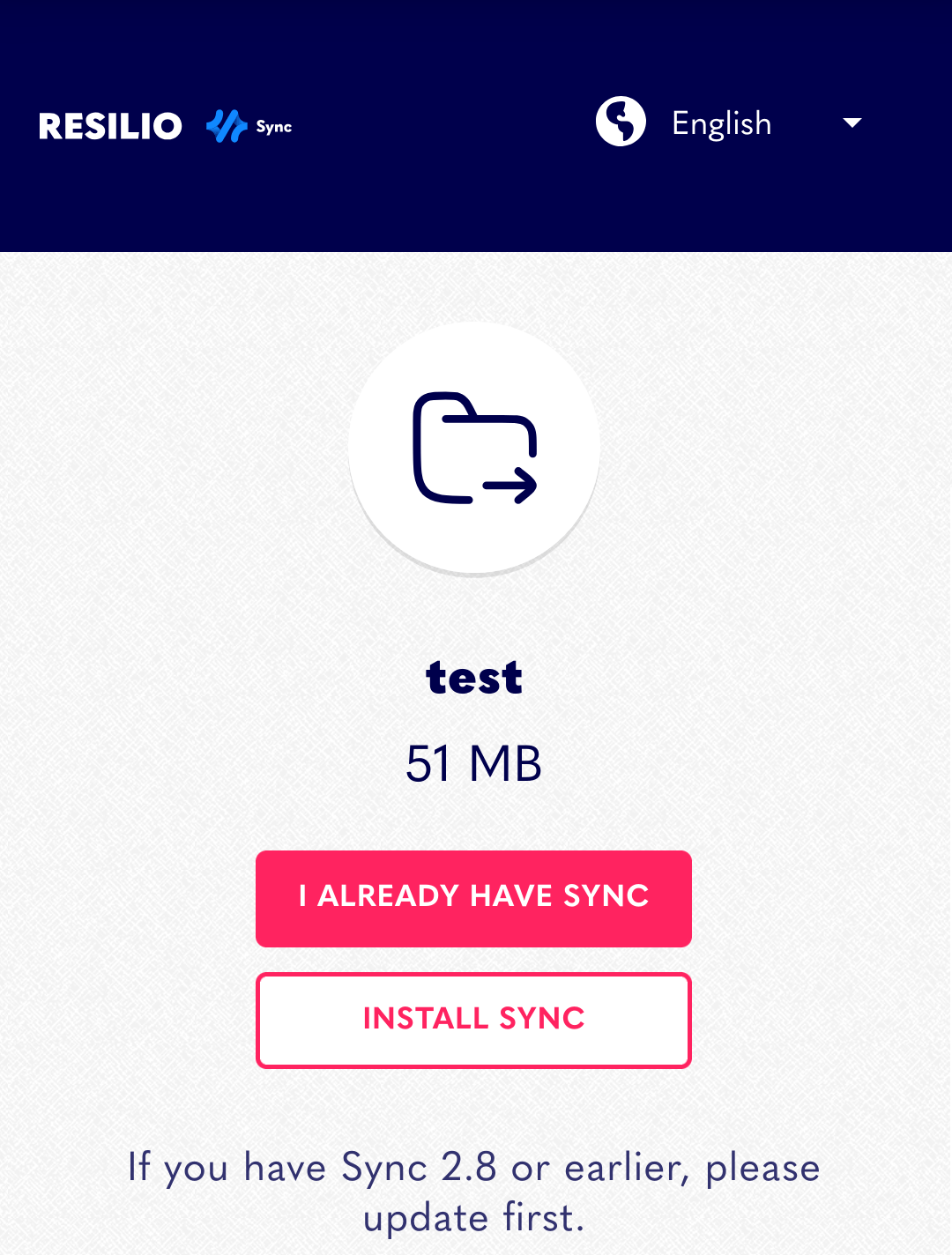
What you see if Resilio Sync isn't installed yet. Tap "Install Sync"
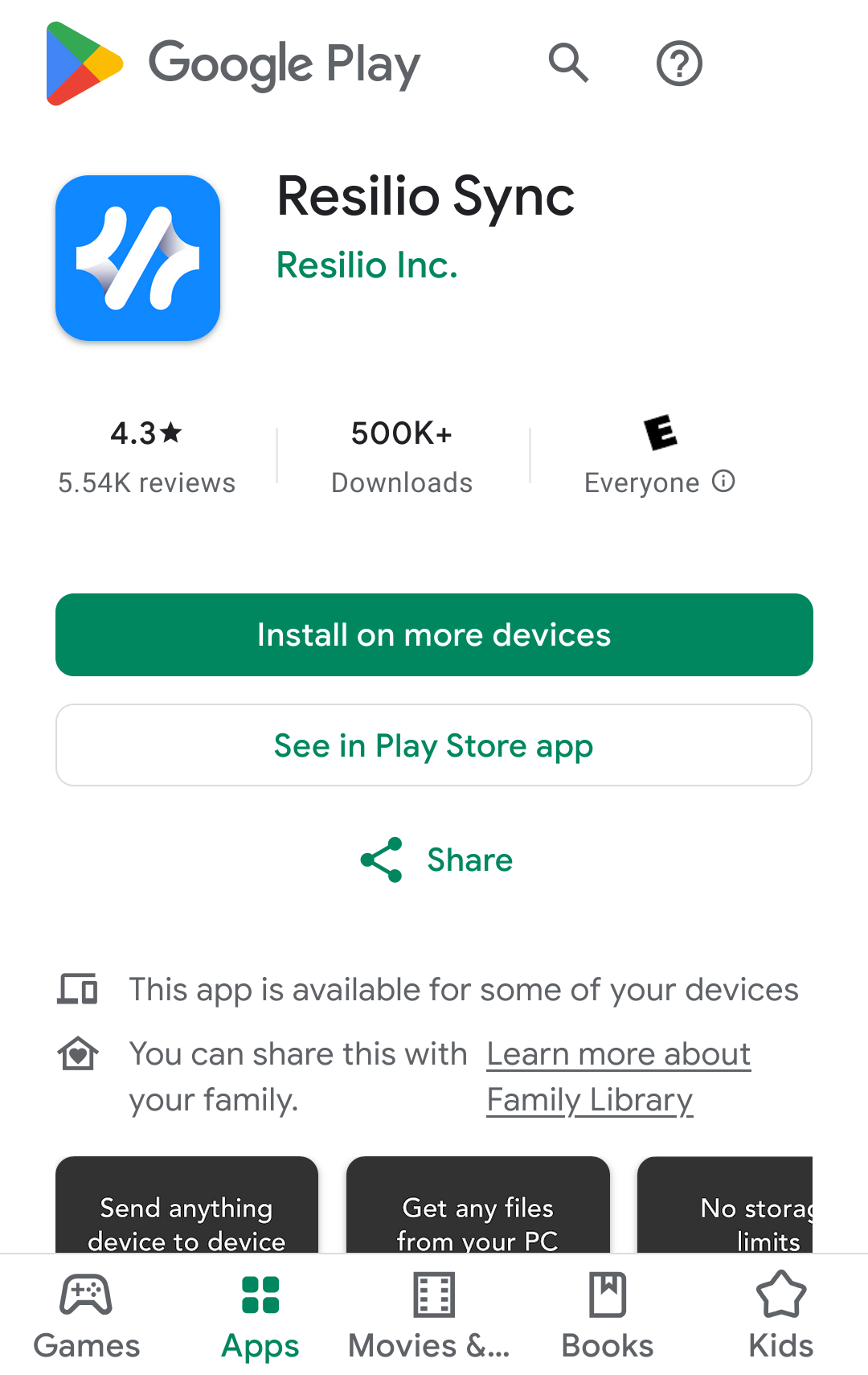
Install Resilio Sync
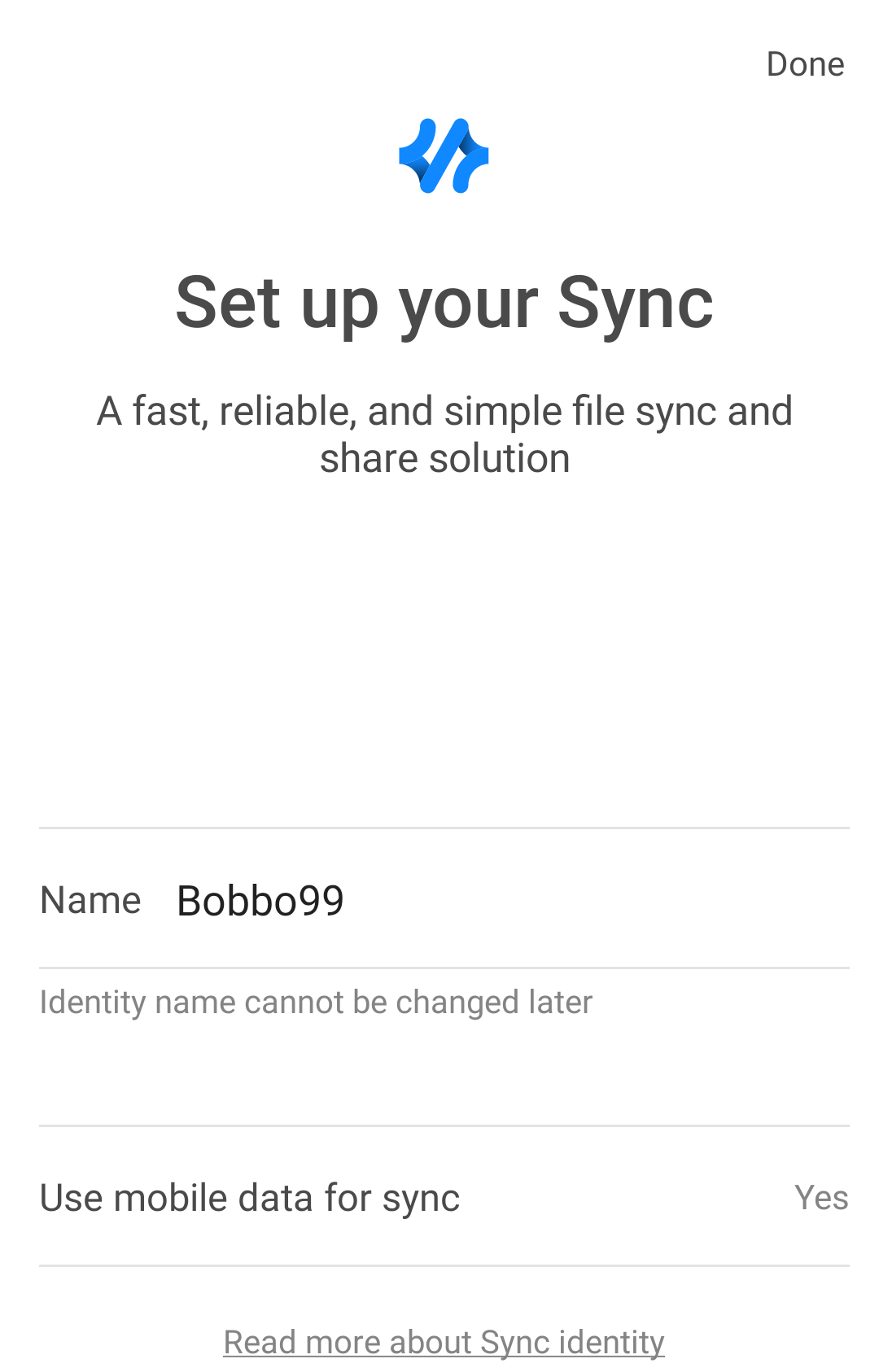
Enter a random name (not your name)
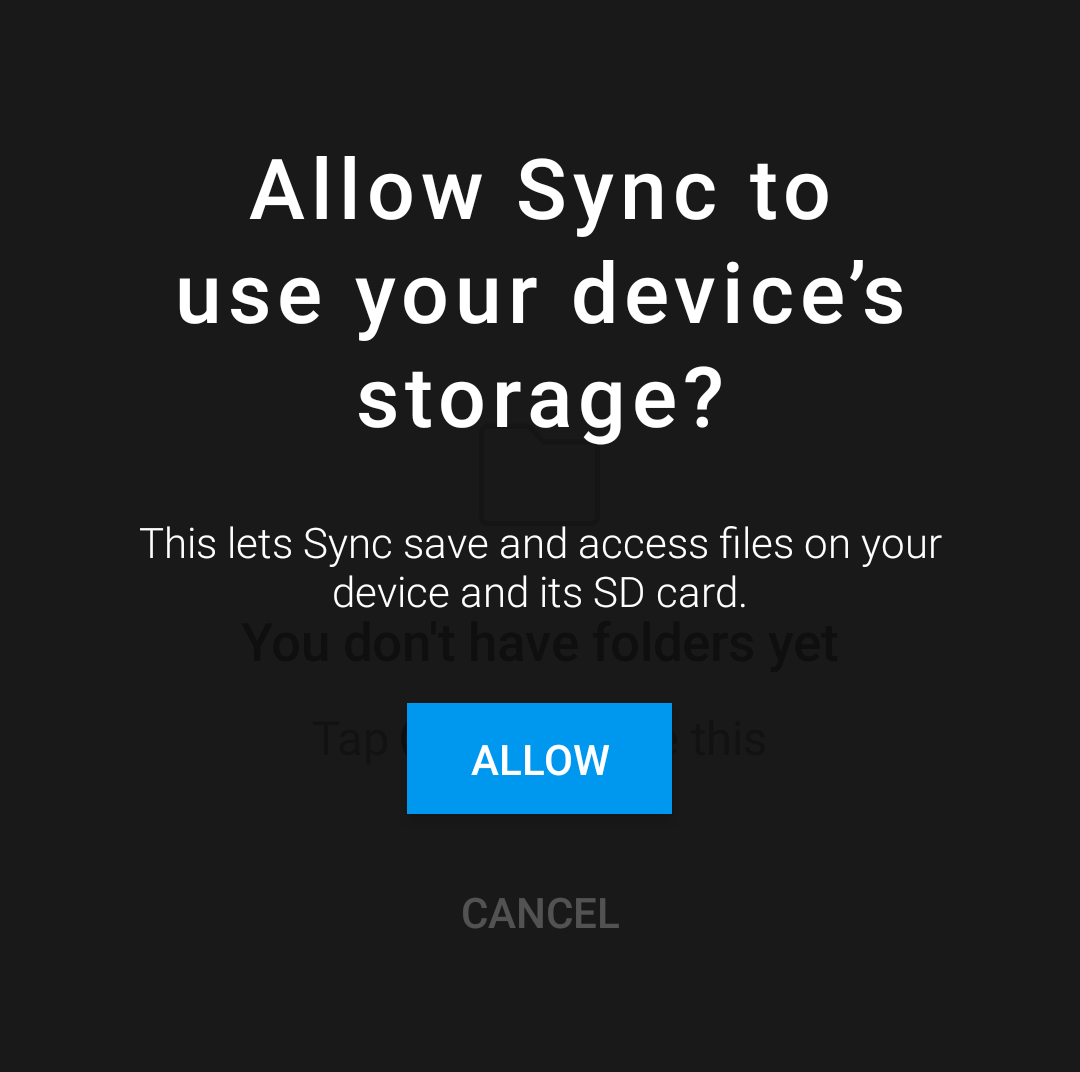
Allow save permission
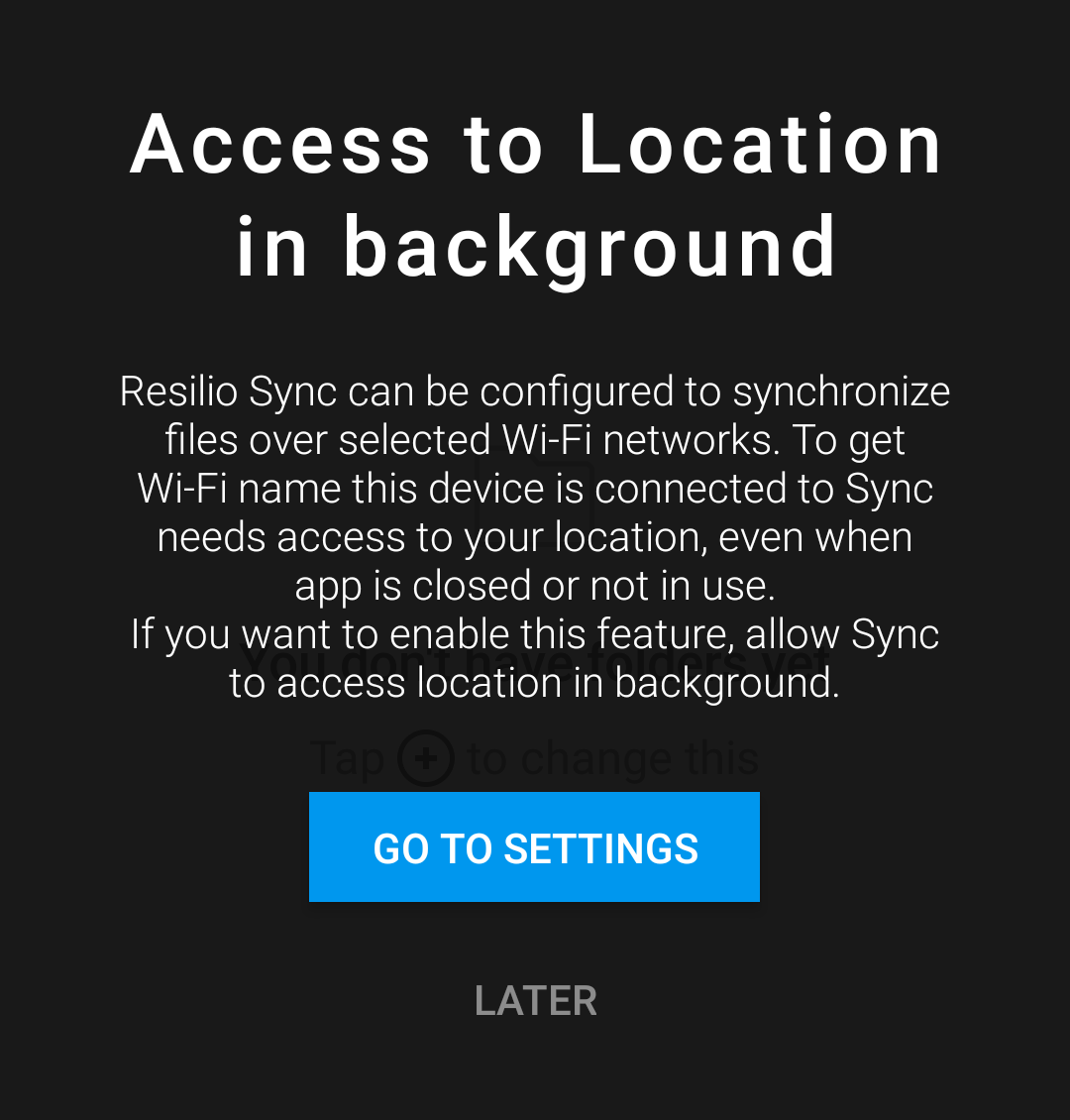
Tap "Later"
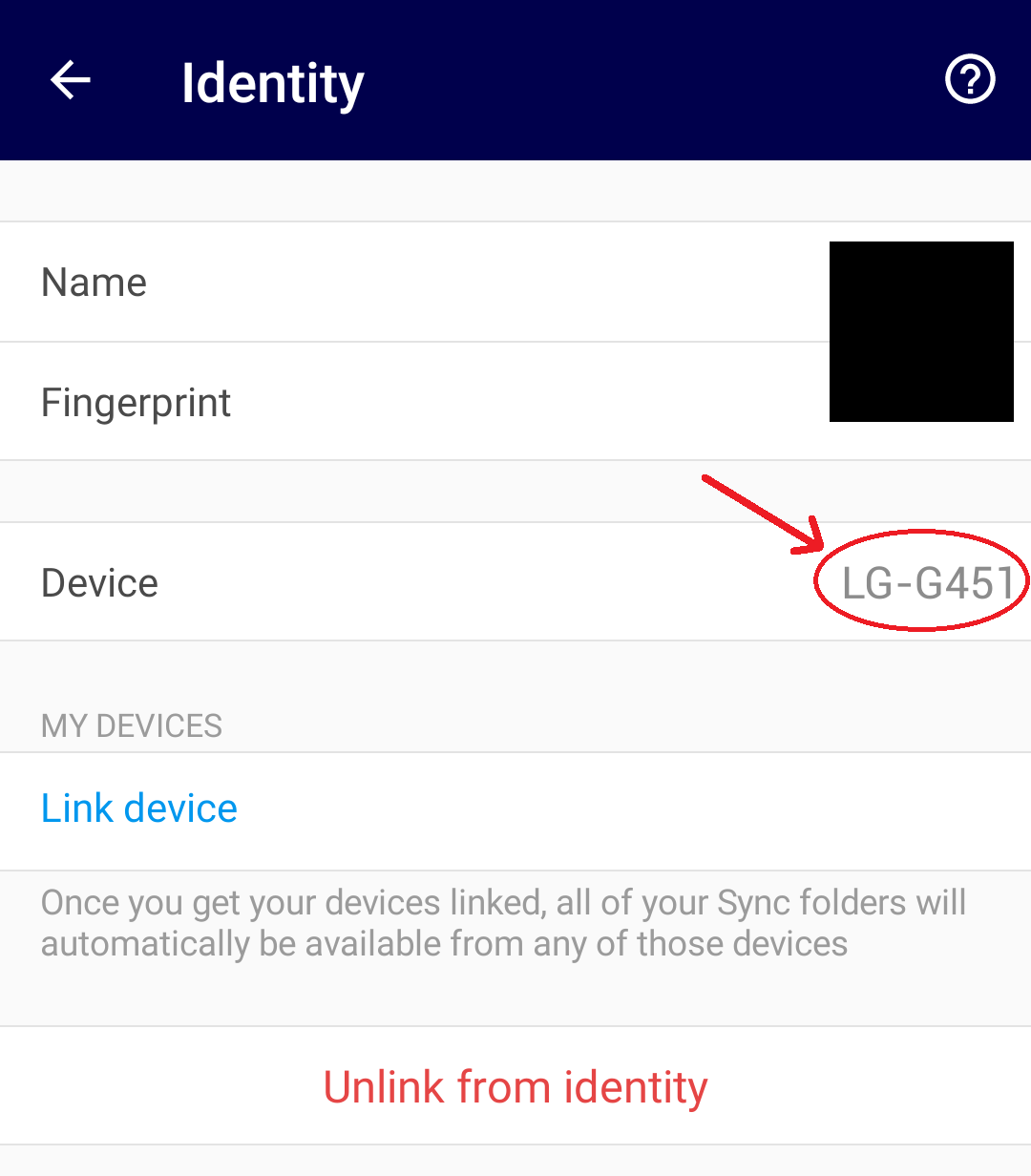
In Settings you may optionally change your device name as other people downloading can see that name
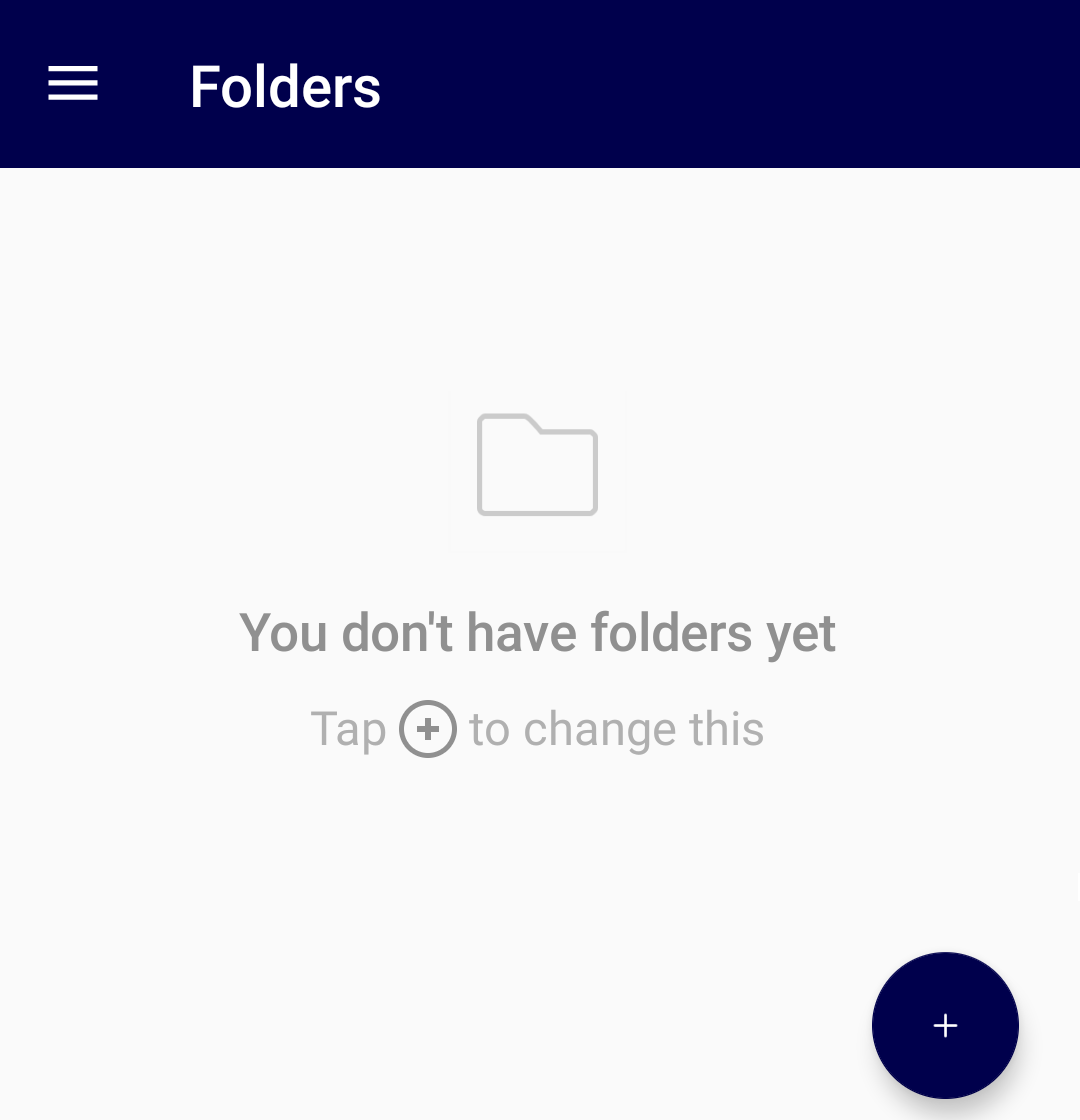
The main screen, do nothing here and proceed to the next step
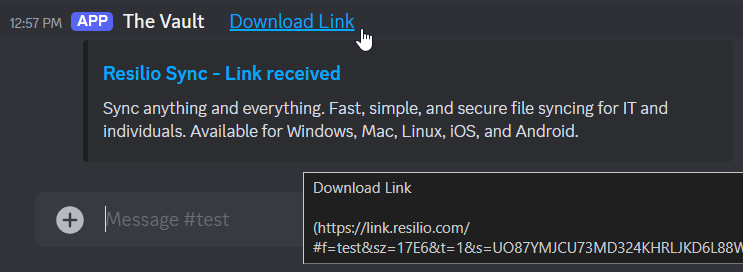
Go back to the original link and tap it, now it'll open in the app
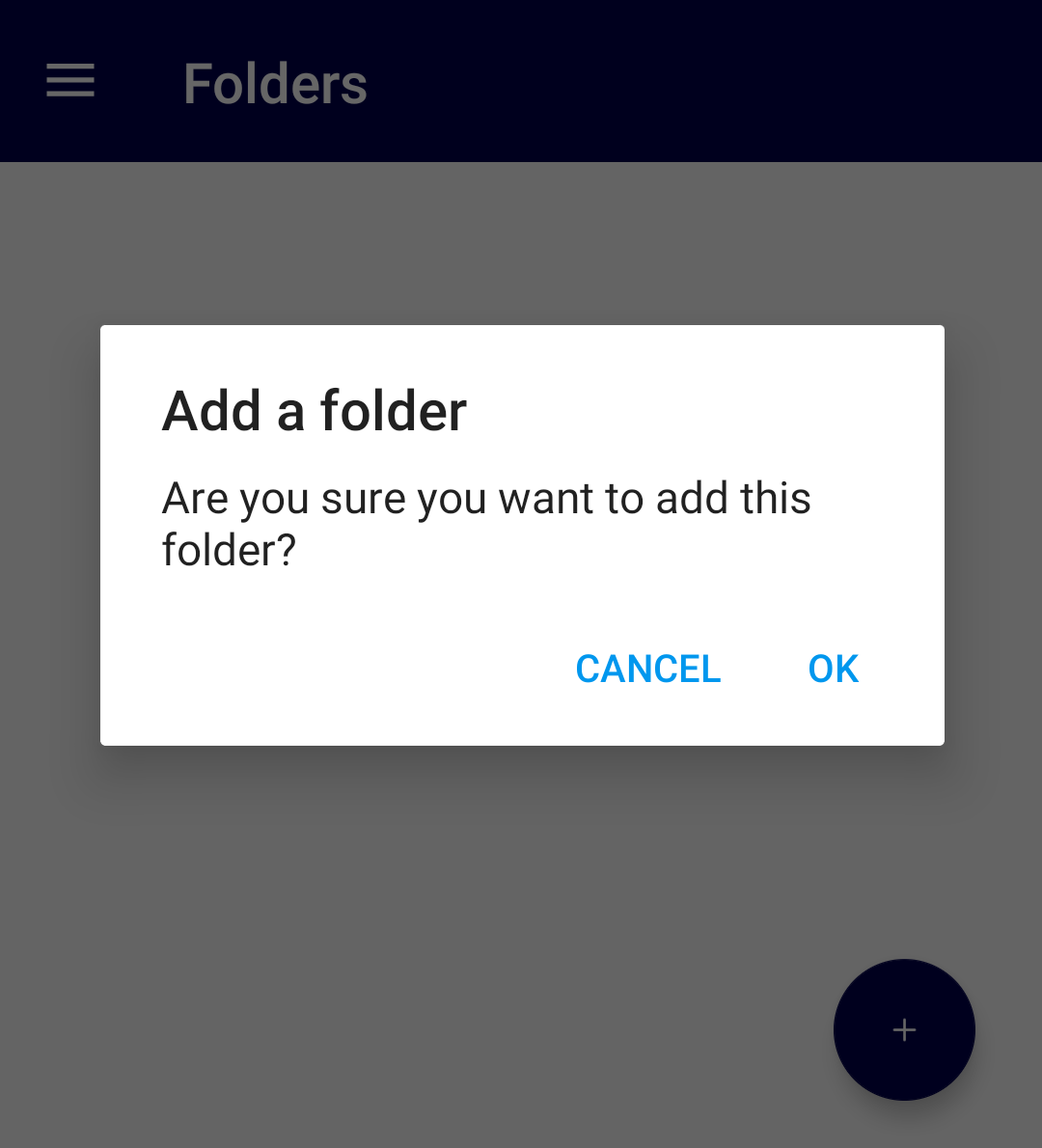
Tap OK
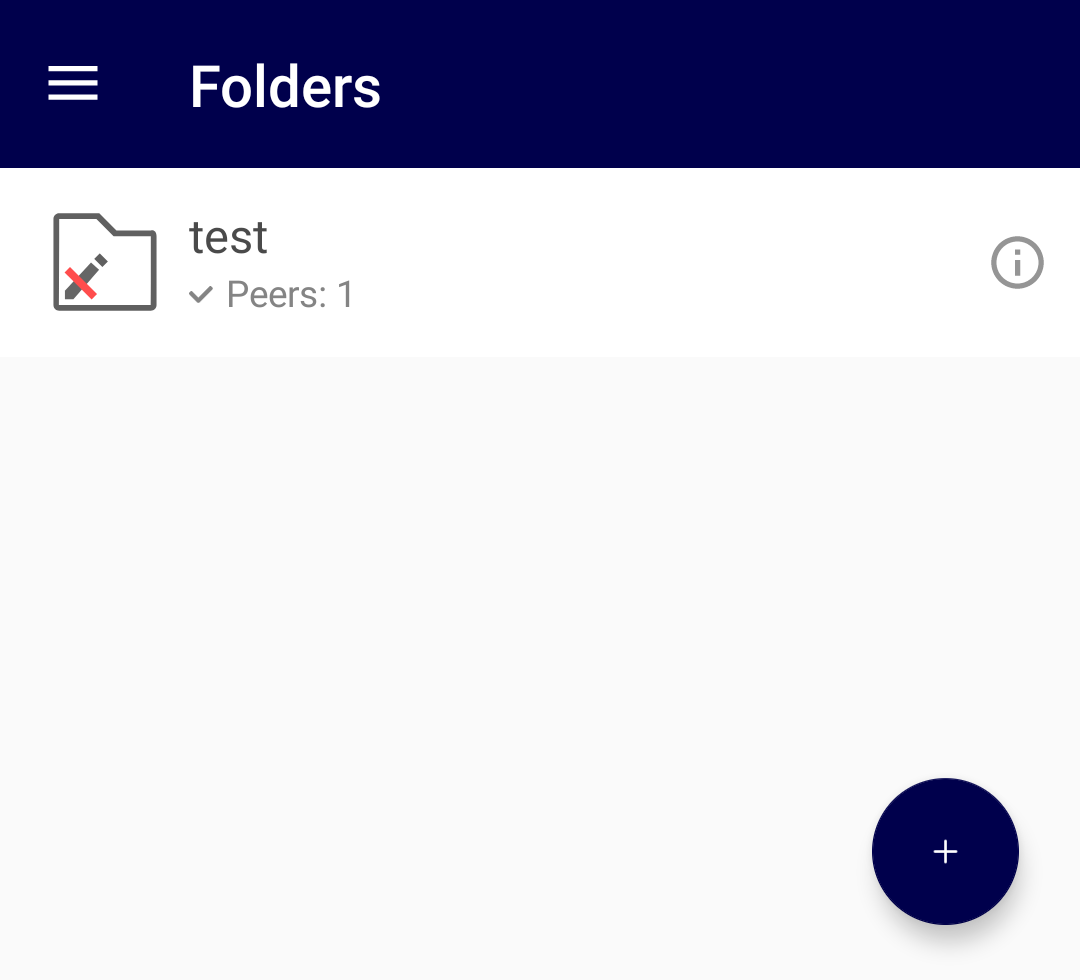
If you tap on the added folder you can download individual files. If you want the whole folder, skip this and the next step
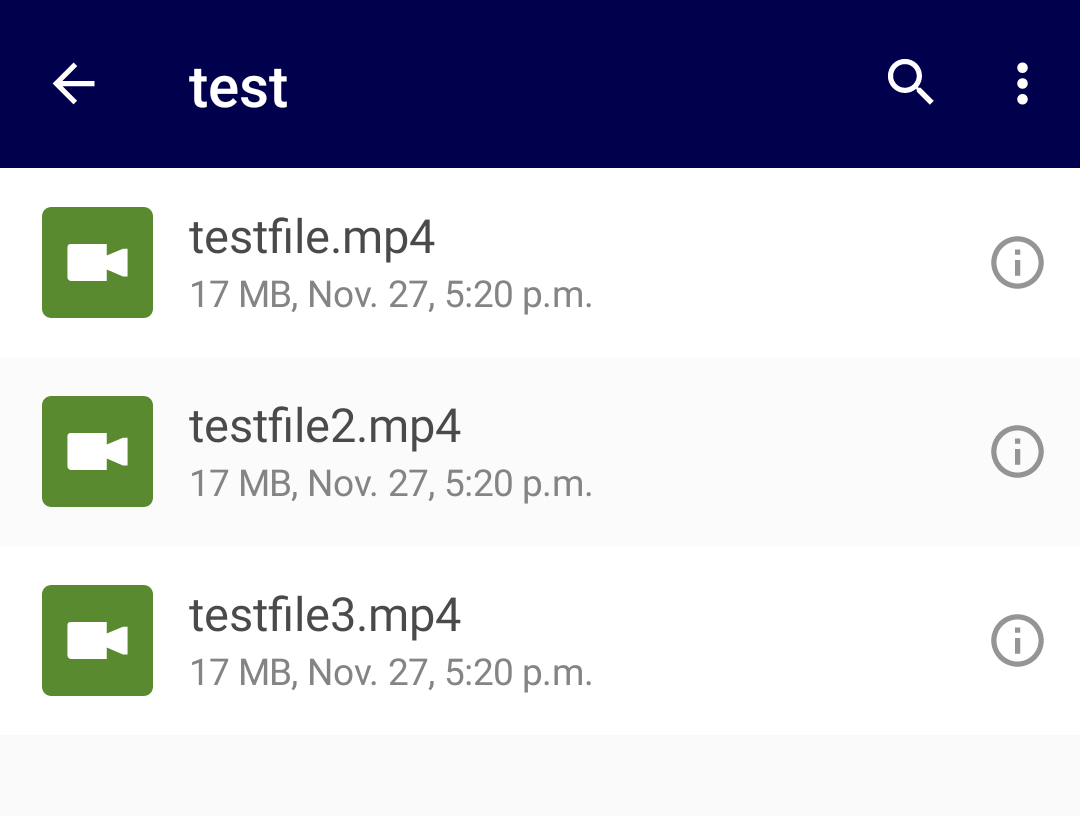
Tap on a file to download it
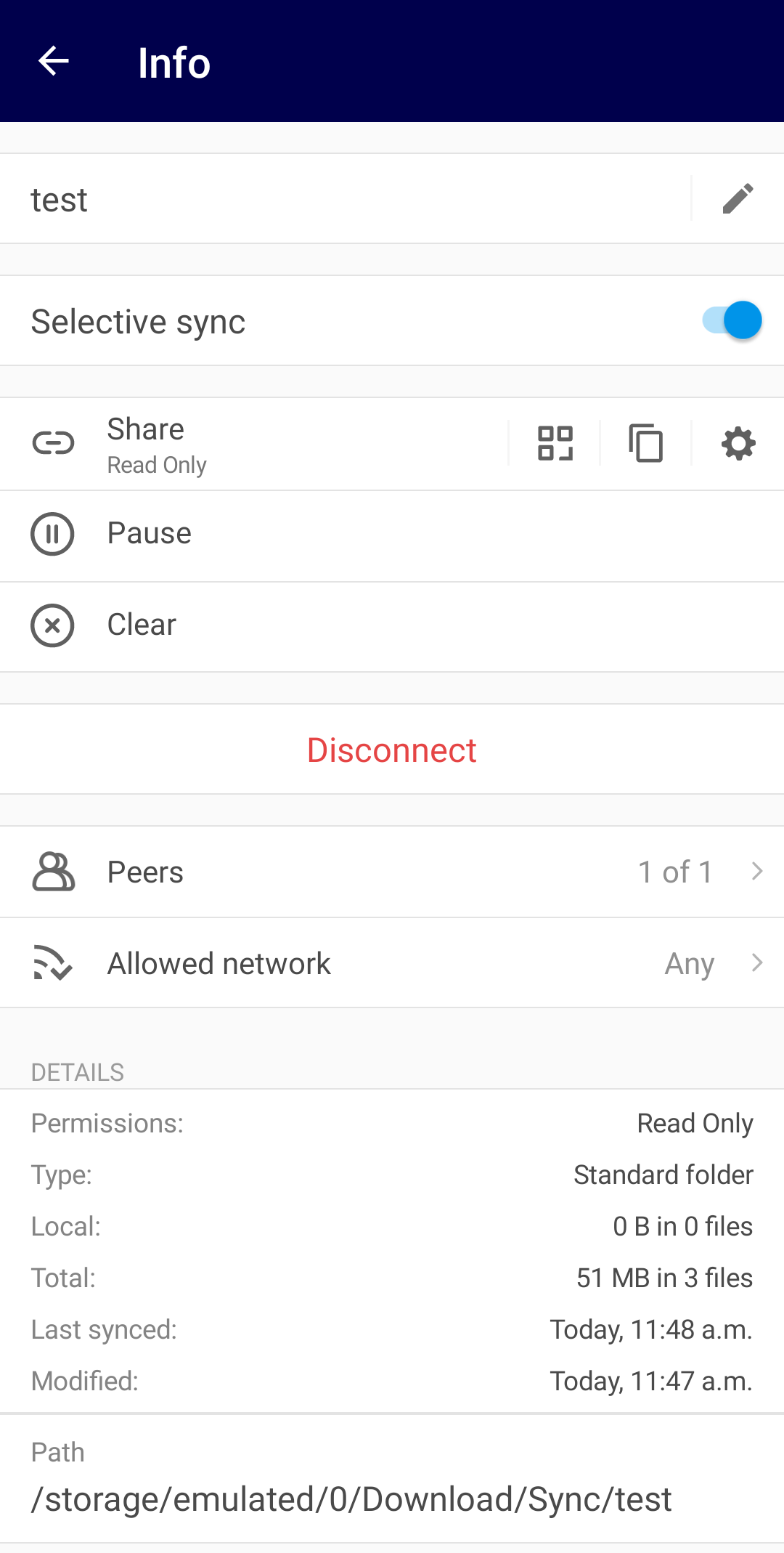
To download a whole folder we need to tap the "i" in folder view to open Info, then turn off "Selective sync".
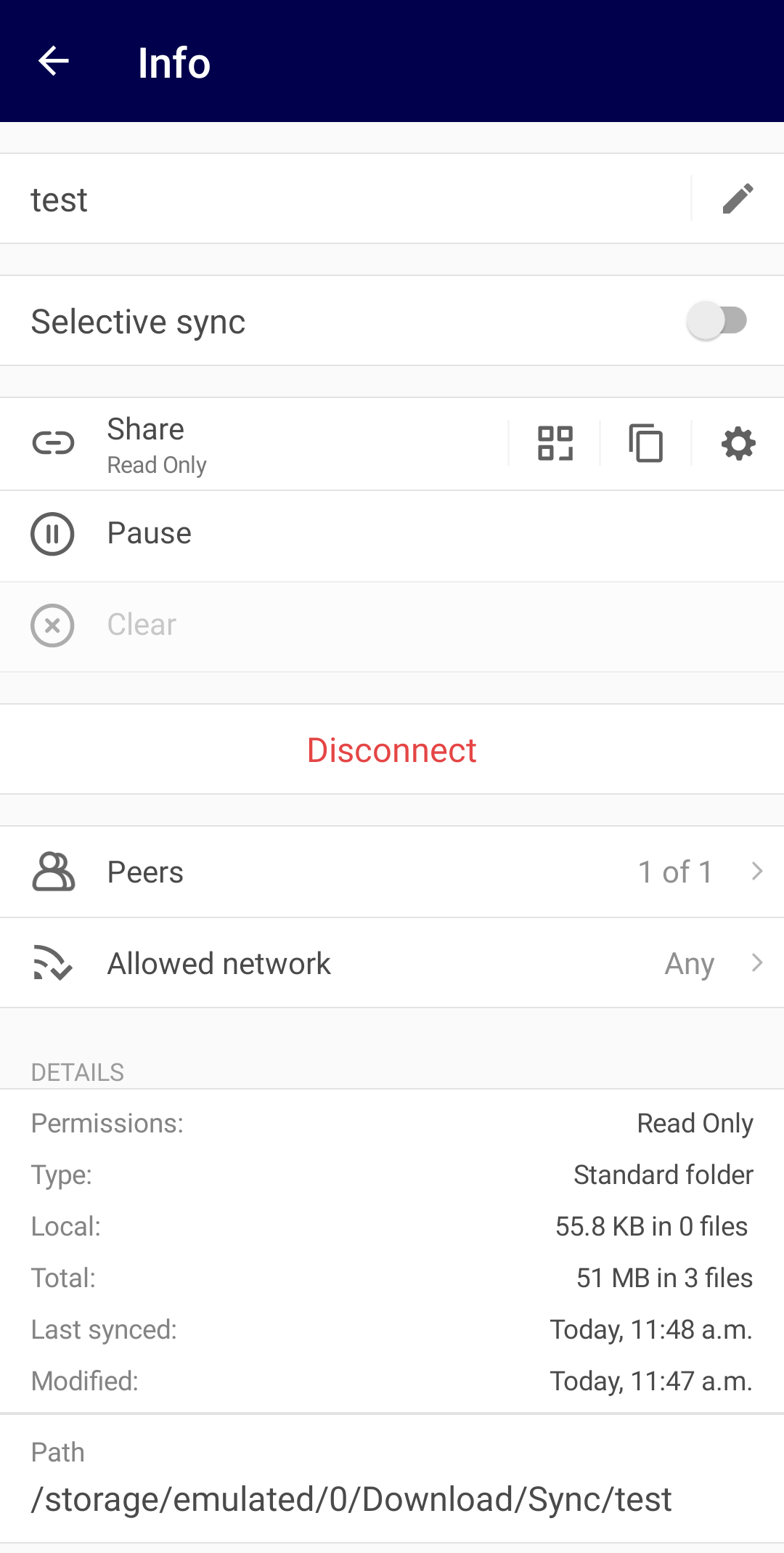
Selective sync is now off and the folder will begin to download
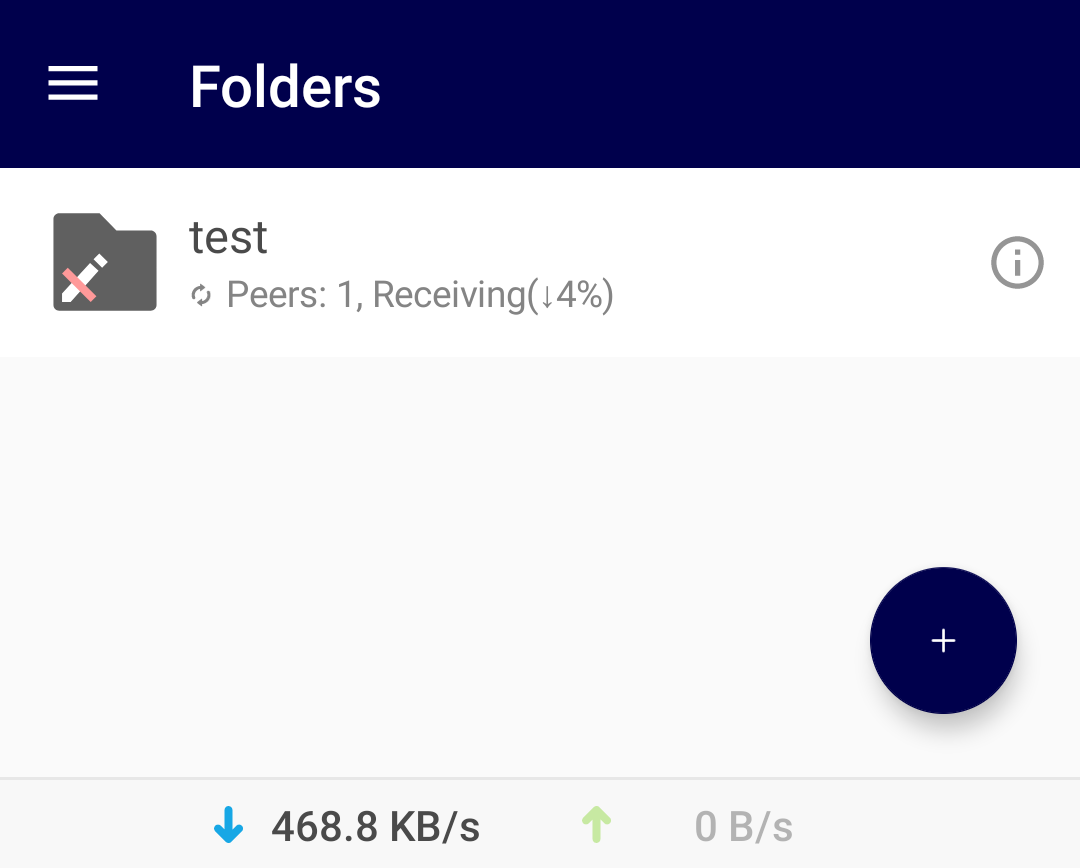
All done!