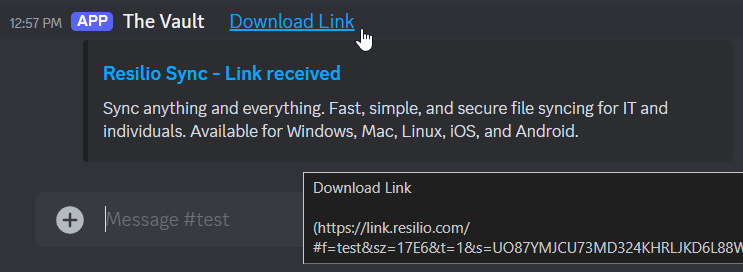
Click on the download link for the content you wish to download
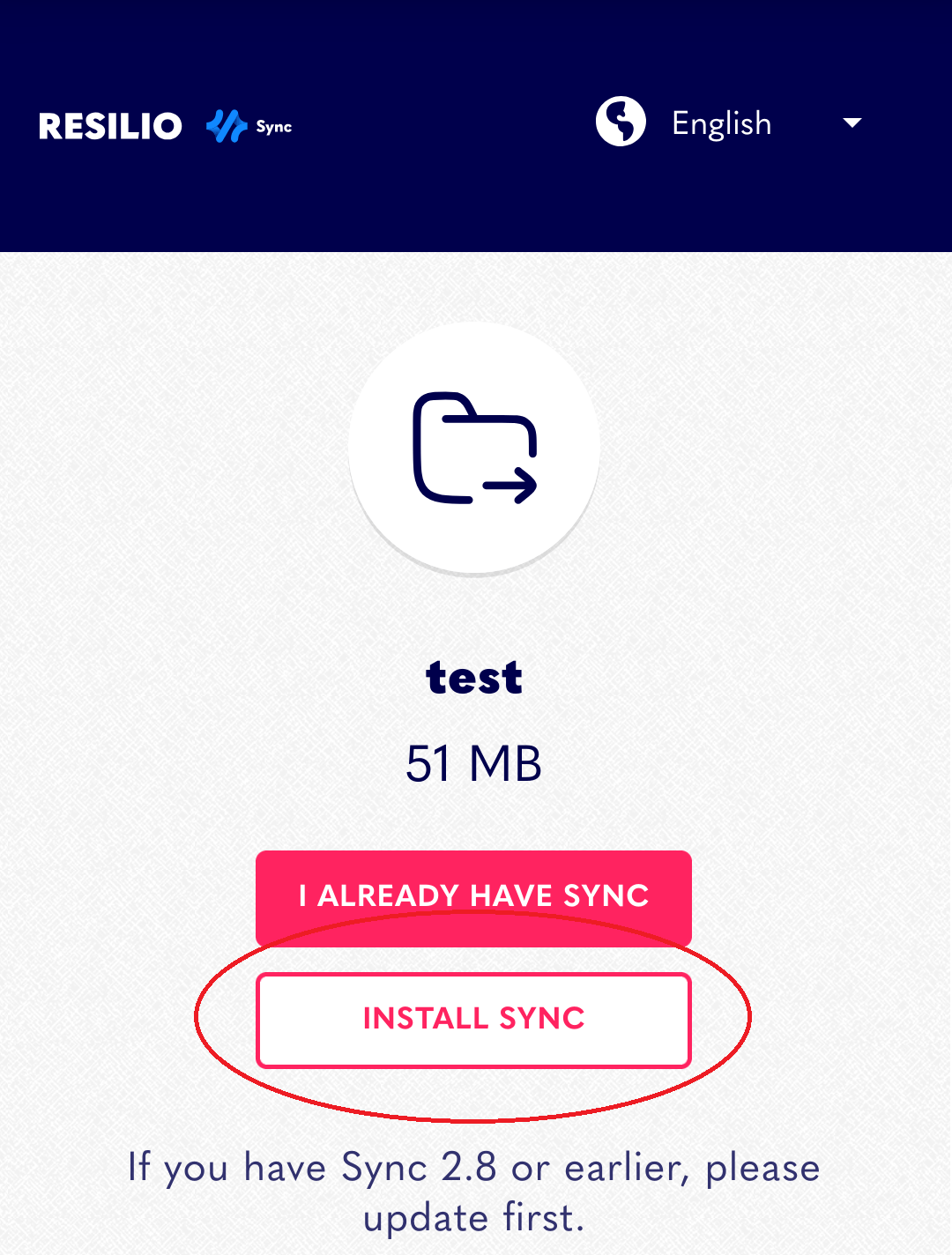
What you see if Resilio Sync isn't installed yet. Click "Install Sync"
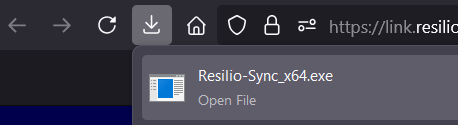
Run the downloaded Resilio Sync installer
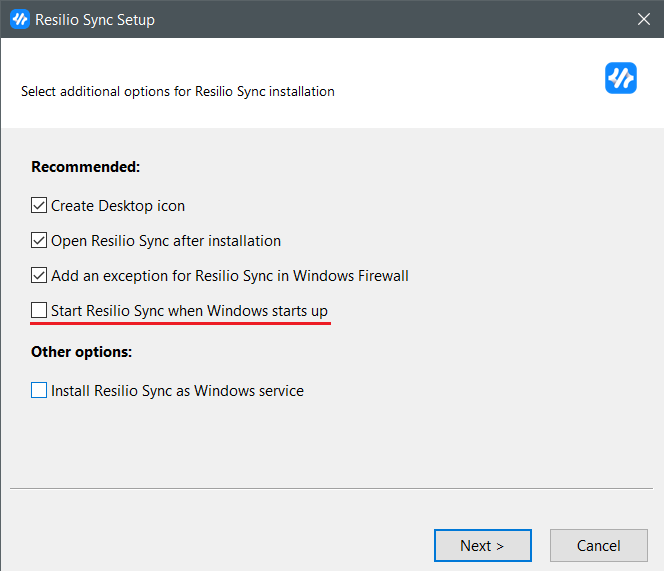
Disable Start when Windows starts
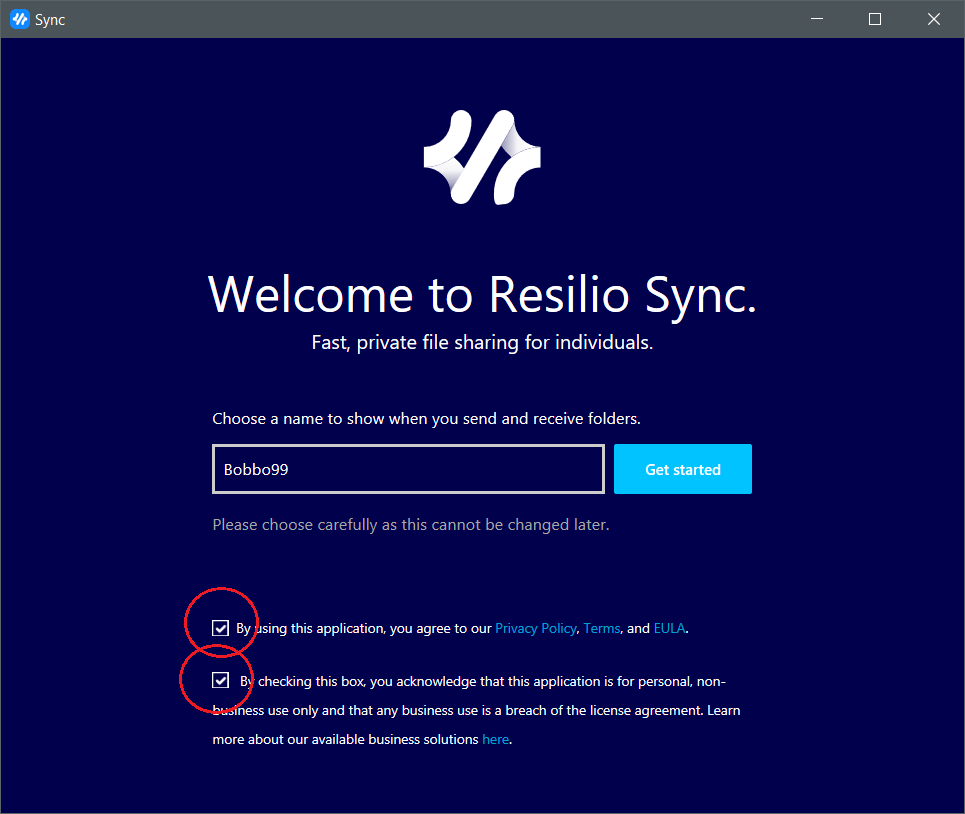
Enter a random name (not your name)
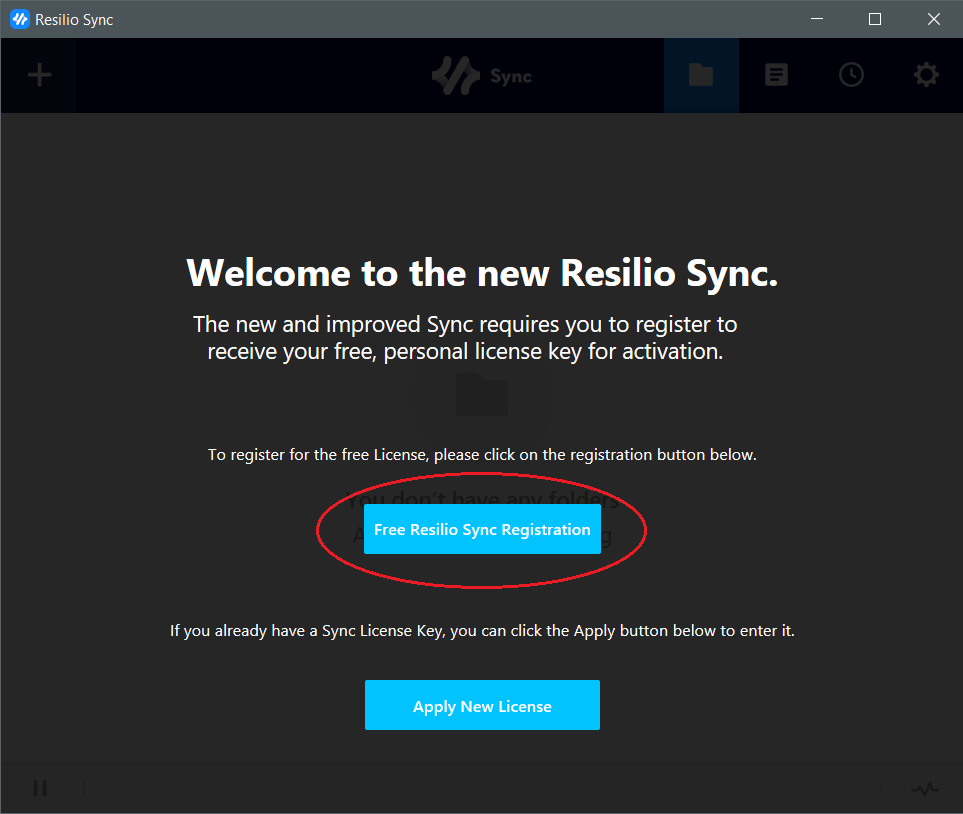
Click "Free Resilio Sync Registration"
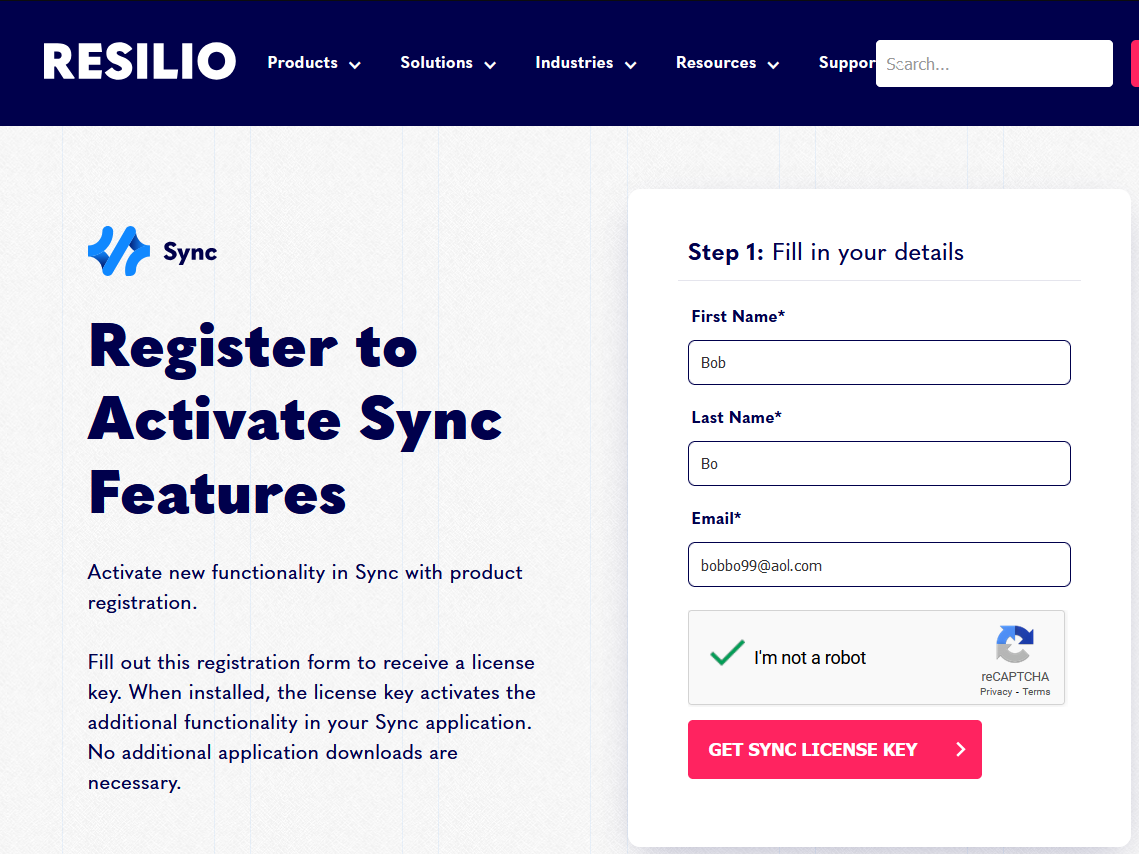
Enter any name and valid email address, click get key
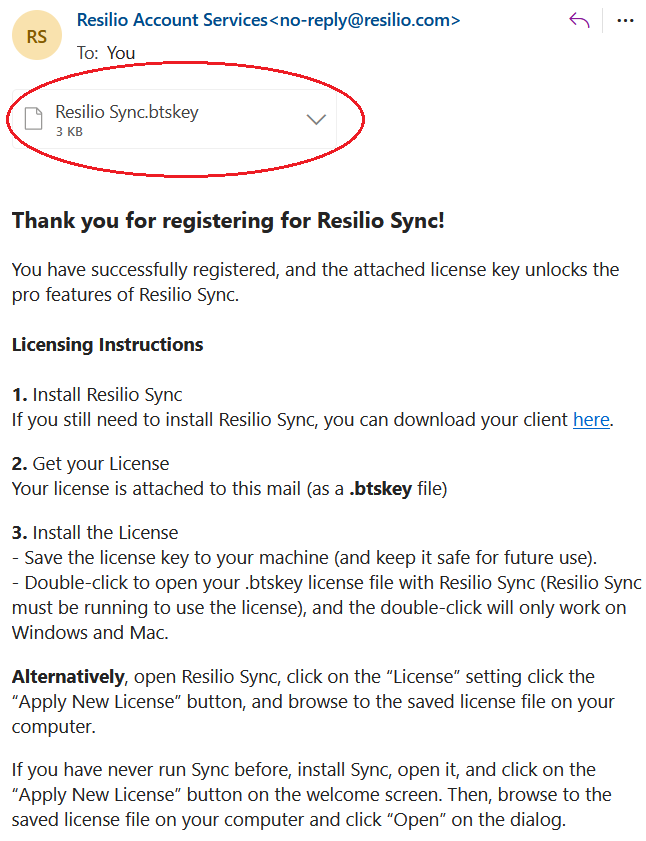
Download the attached key from your email
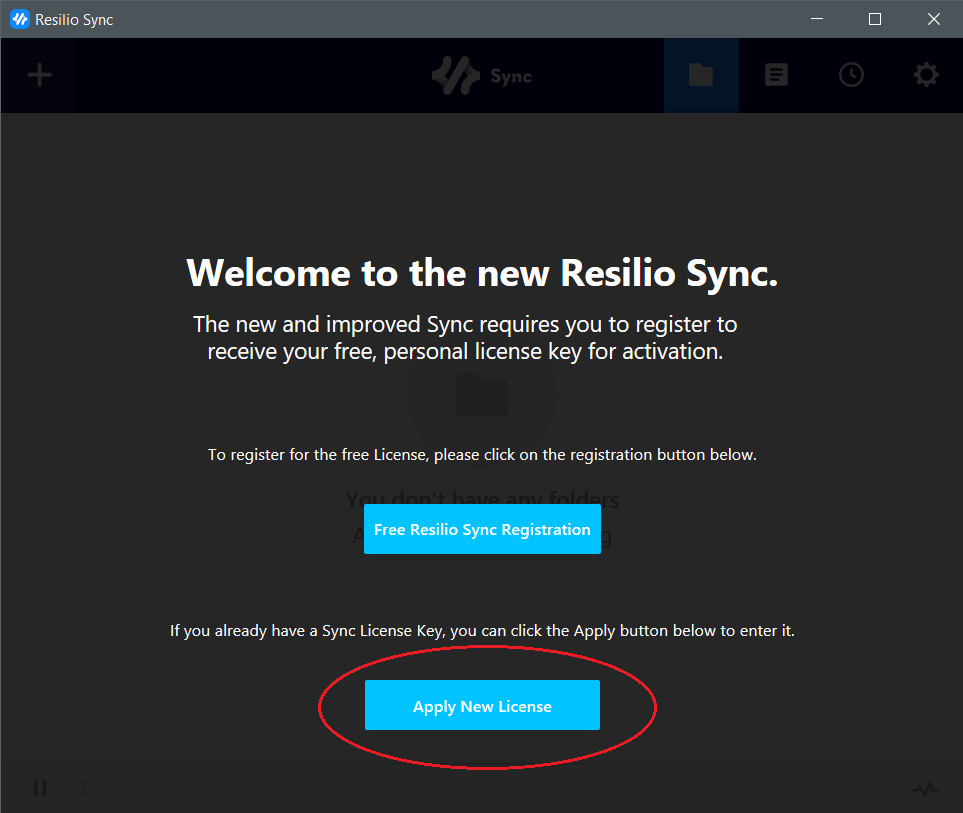
Go back to the Resilio app and click "Apply New License"
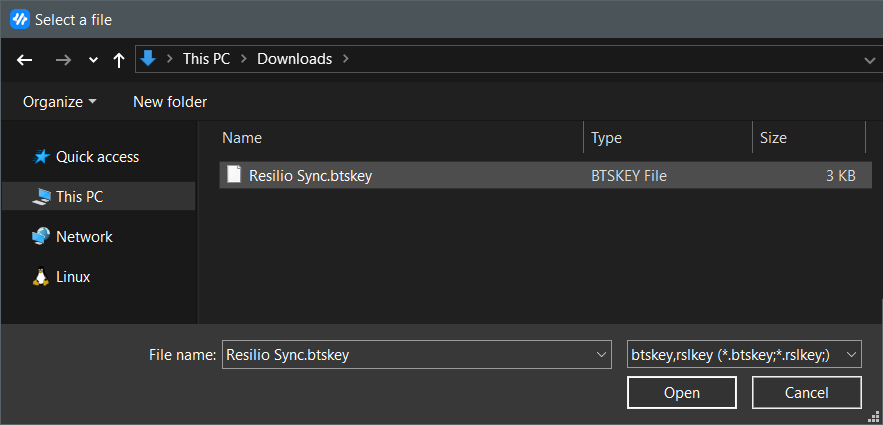
Open the license key that was downloaded from your email
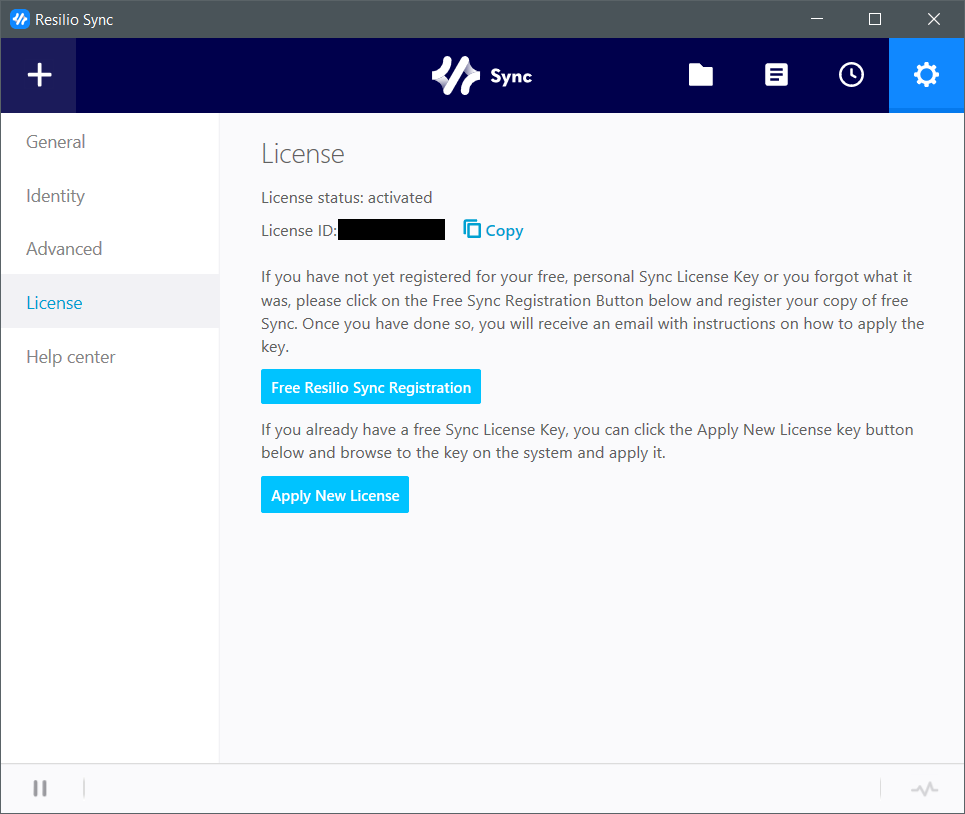
The free license has been activated
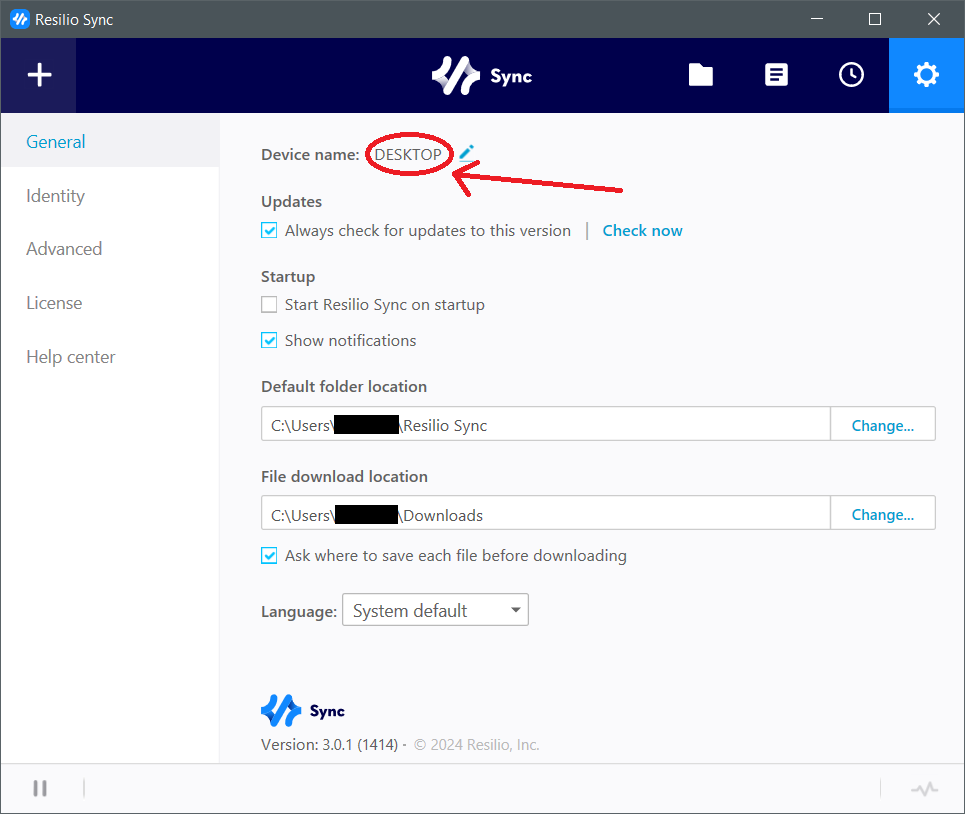
In General settings you may optionally change your device name as other people downloading can see that name
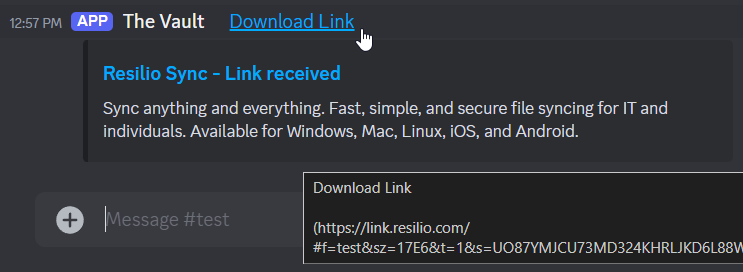
Go back to the original link and click it, now it'll open in the app
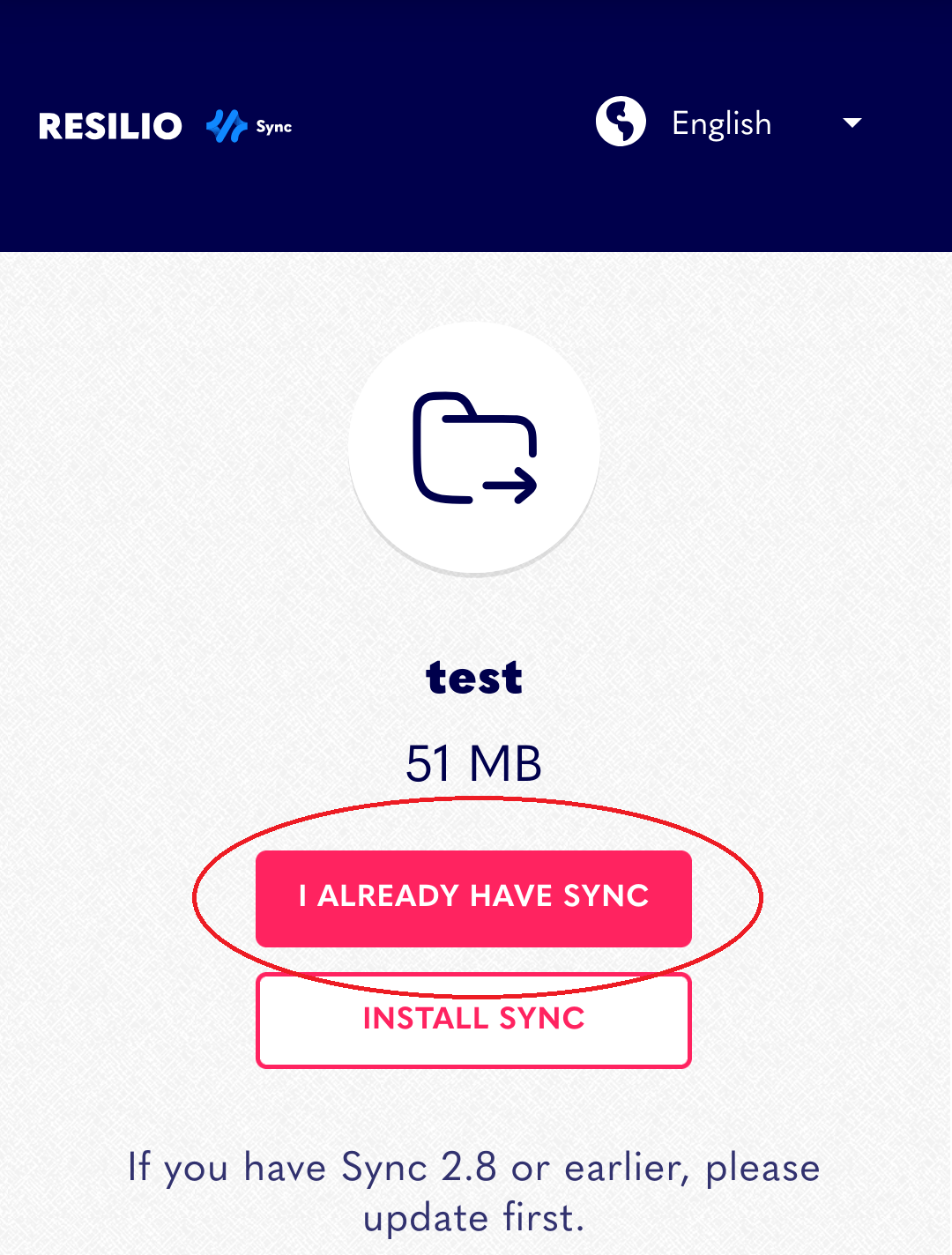
If the app doesn't automatically open, then click "I already have Sync"
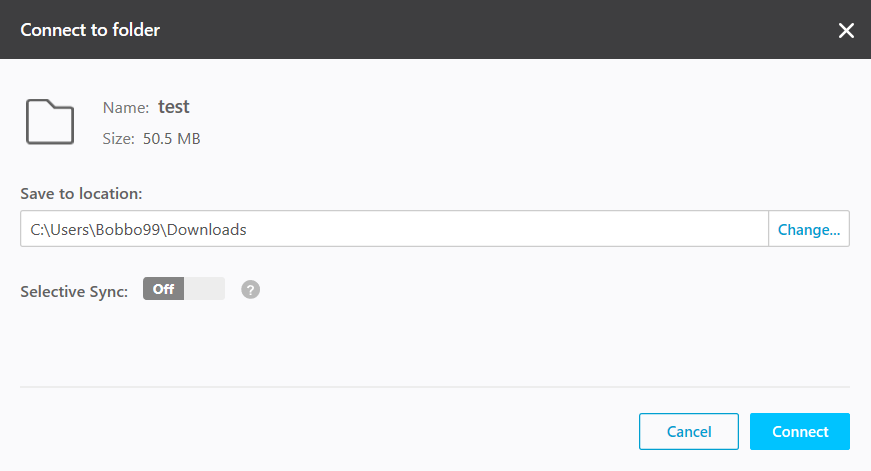
Select a download location and keep Selective Sync off unless you only want a single file from a shared folder
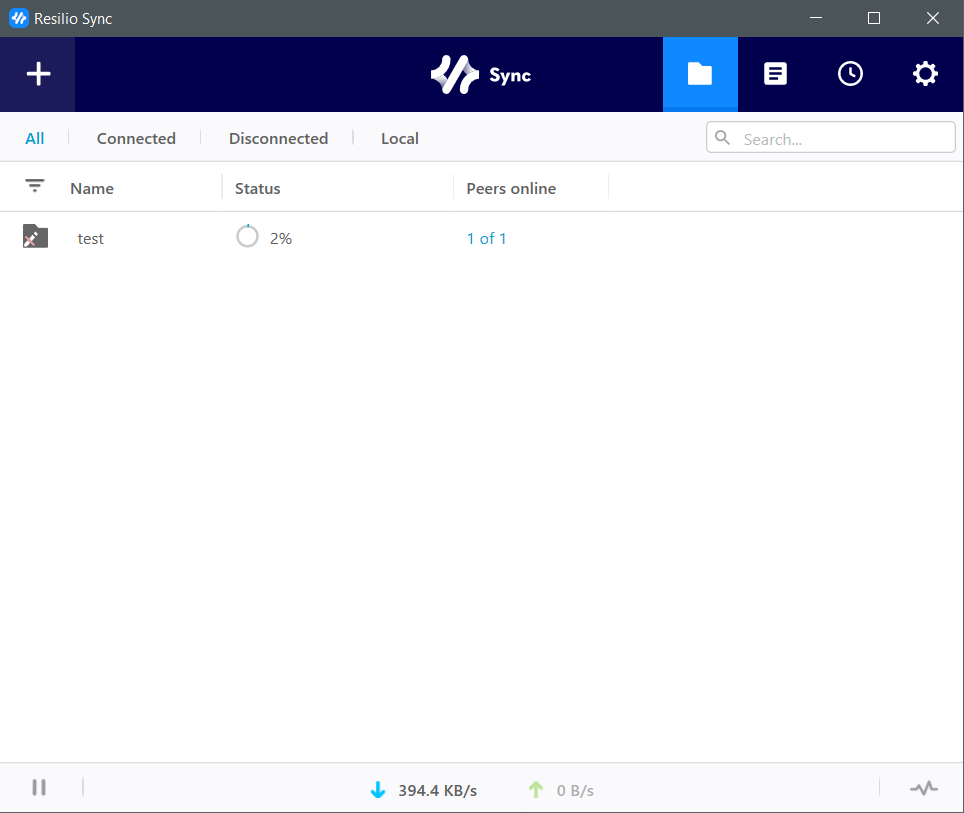
The download should begin
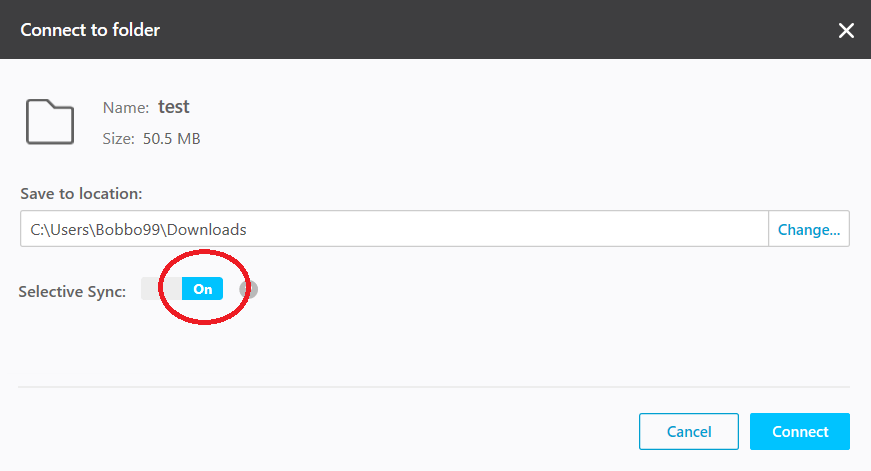
If you want only certain files from a shared folder then turn on Selective Sync
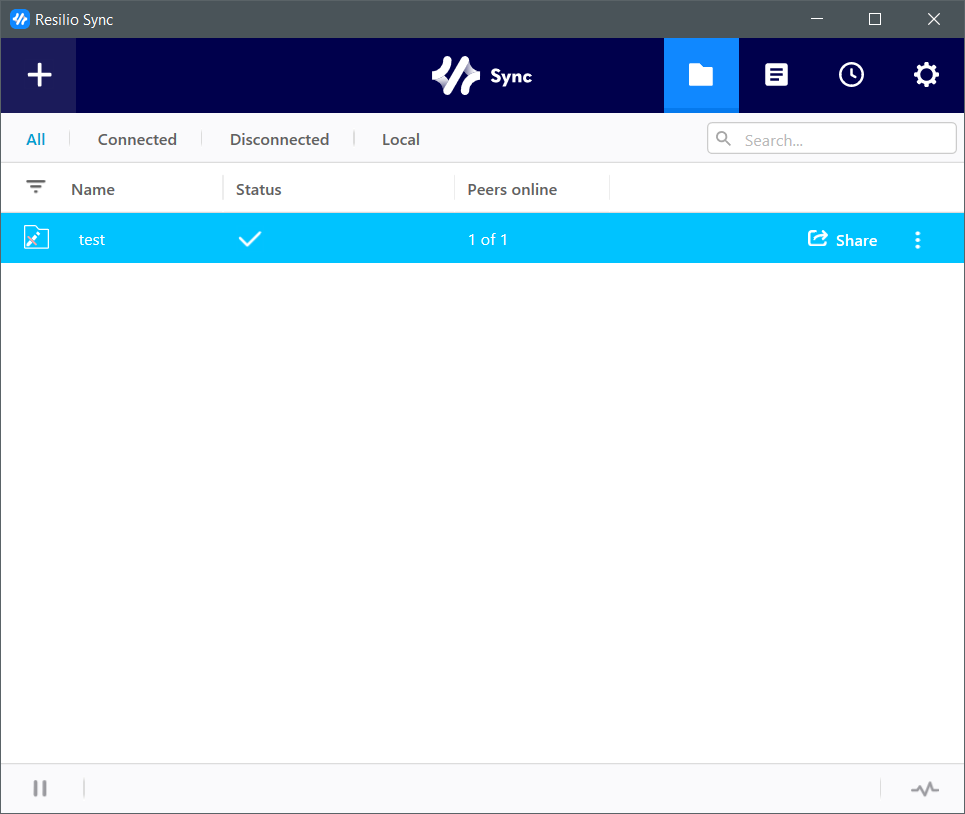
Double click on the share
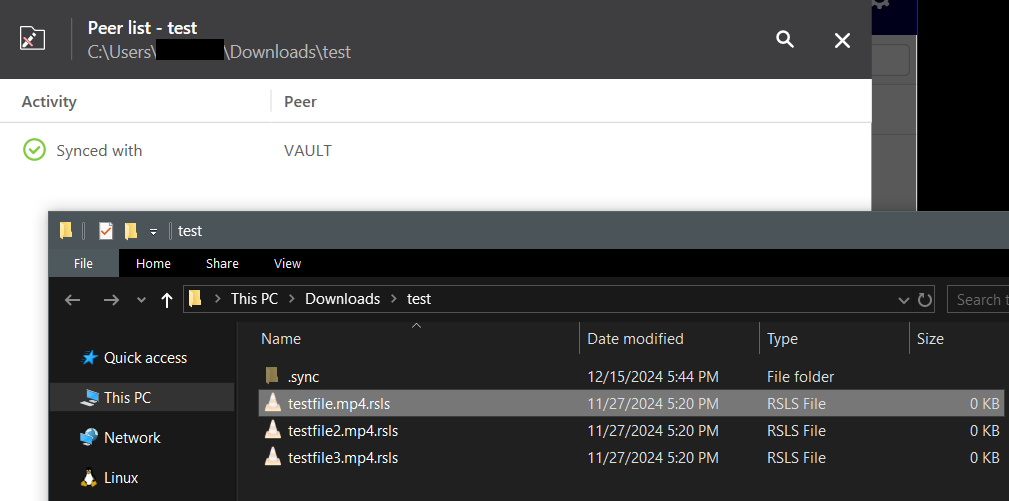
Double click on the file you want to download. The zero size files are temporary placeholders and turn into the full file when downloaded
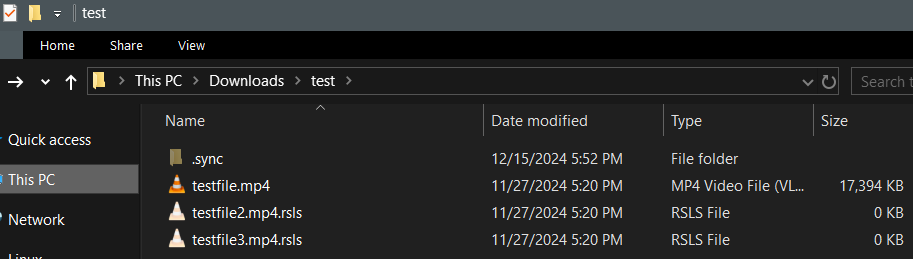
The file has downloaded