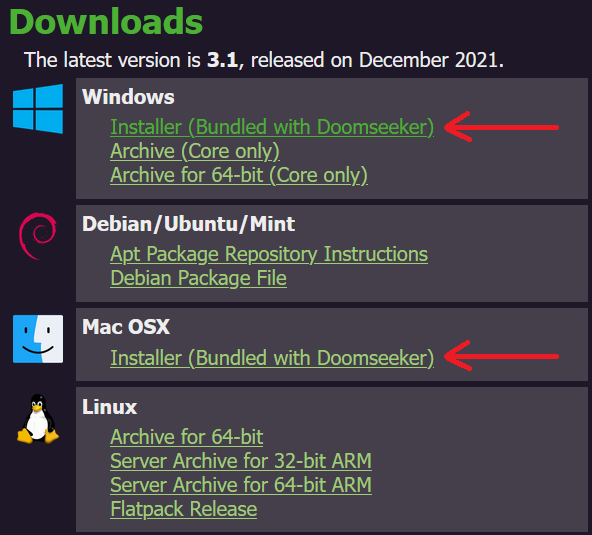
From the Downloads section here:
Grab the Installer (Bundled with Doomseeker) for your OS
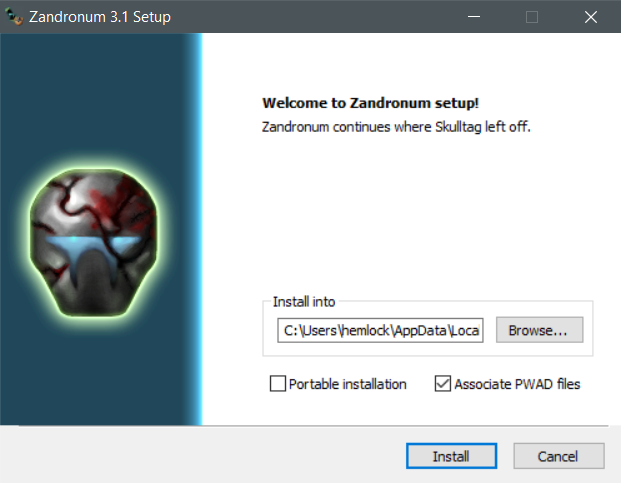
Install with default settings
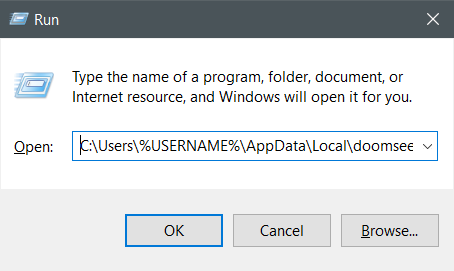
Download DOOM.WAD and DOOM2.WAD from:
Press Windows Key + R (or click Start then Run), then run C:\Users\%USERNAME%\AppData\Local\doomseeker
Move DOOM.WAD and DOOM2.WAD into that folder
(C:\Users\YourName\AppData\Local\doomseeker\)
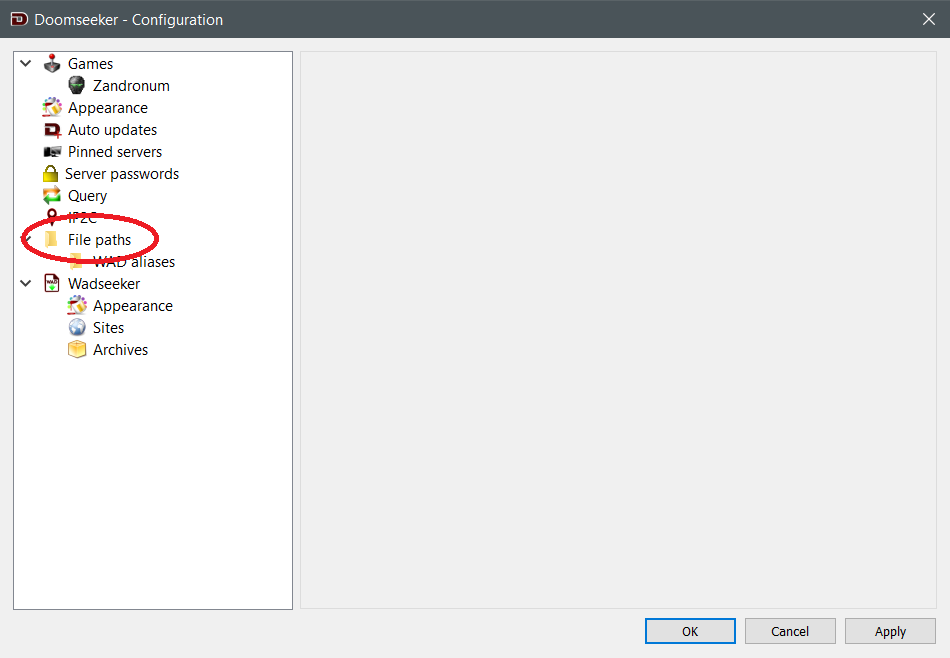
You can actually put them wherever you want, but you'll have to set that directory in Zandronum's file paths

Run Zandronum (which actually opens Doomseeker)
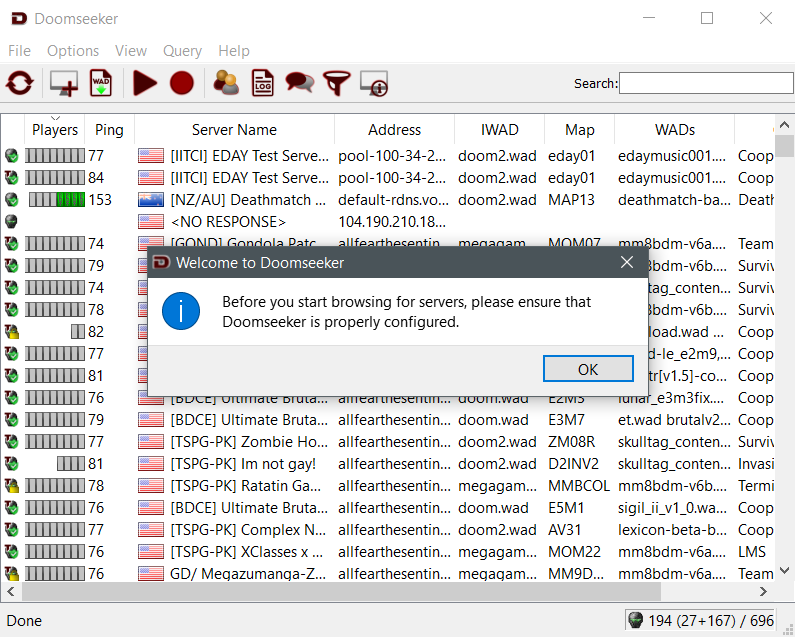
Click OK
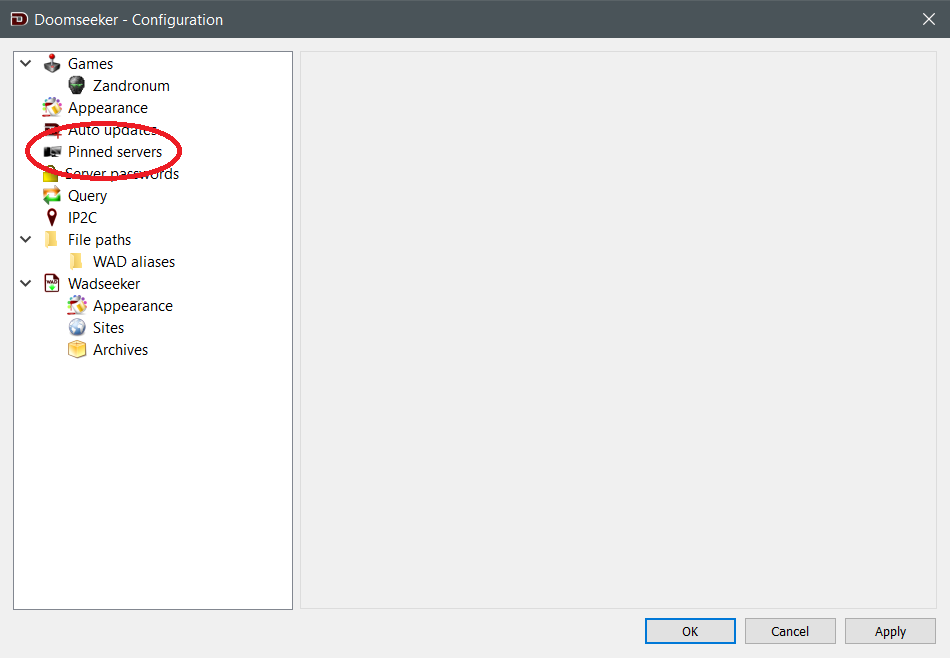
Go to Pinned Servers
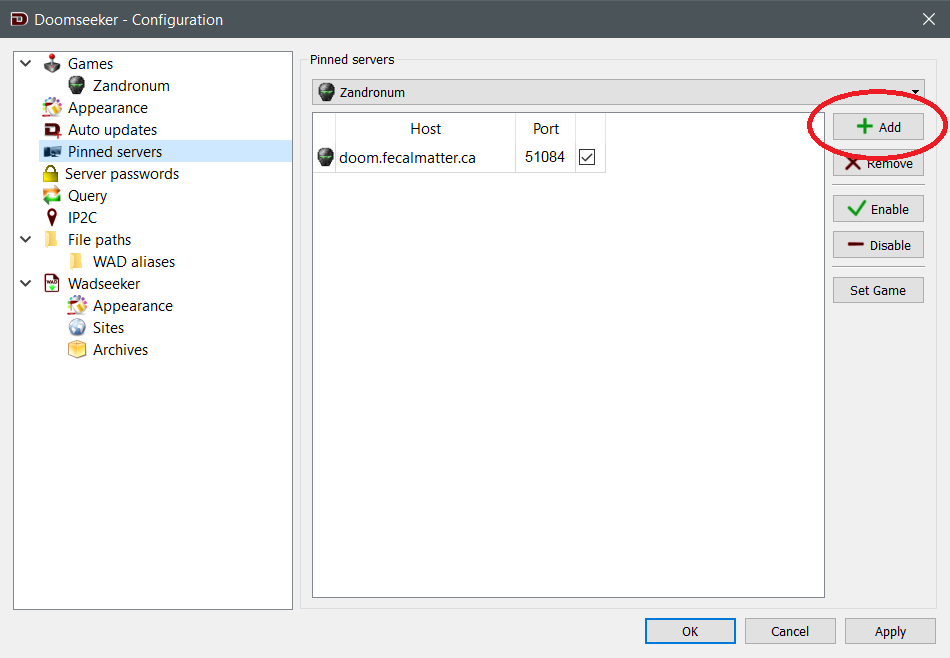
Add doom.fecalmatter.ca 51084
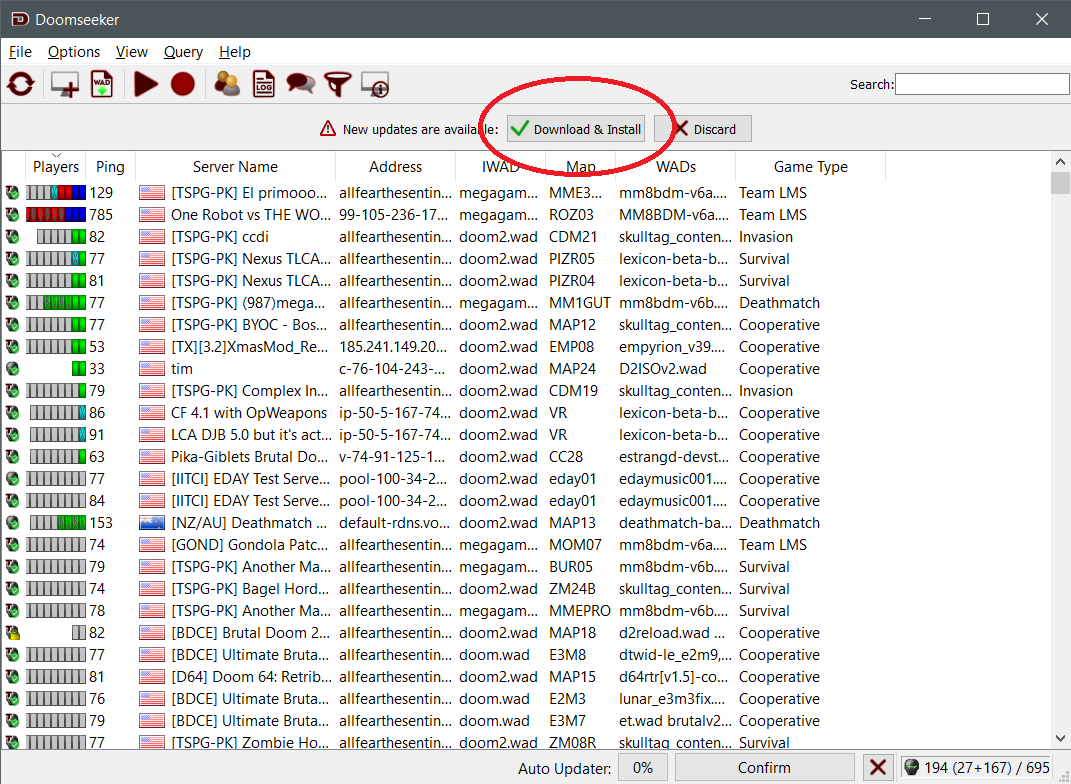
Update Zandronum if you see this
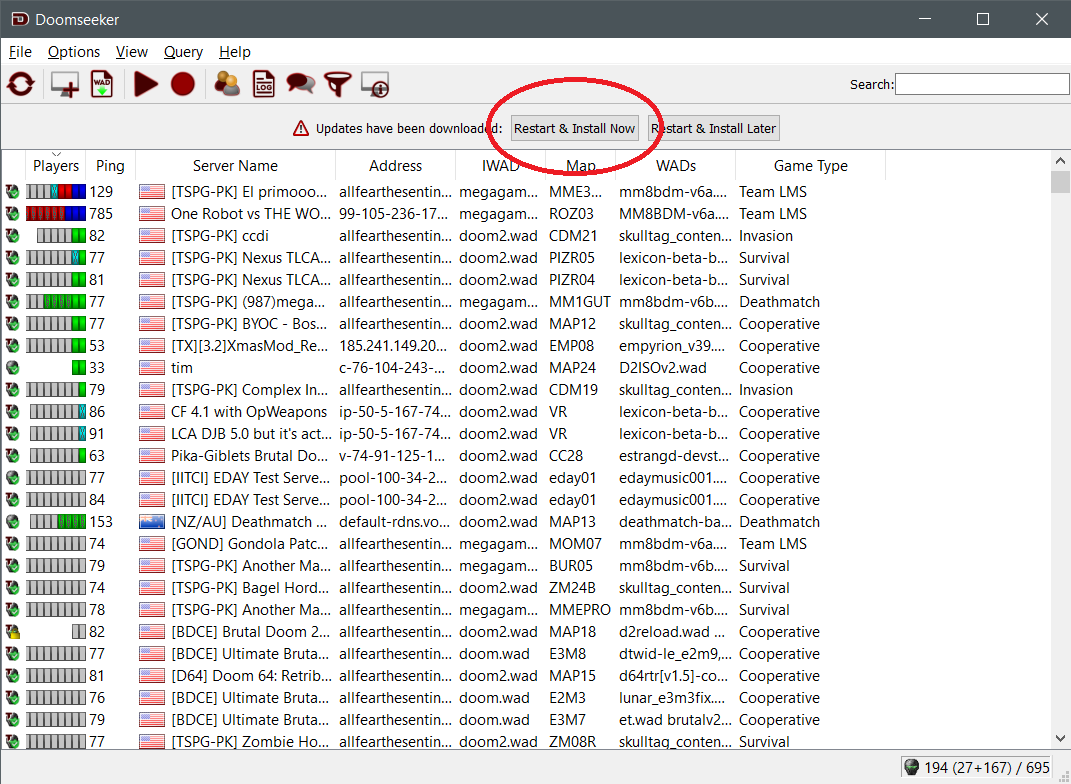
Restart and Install
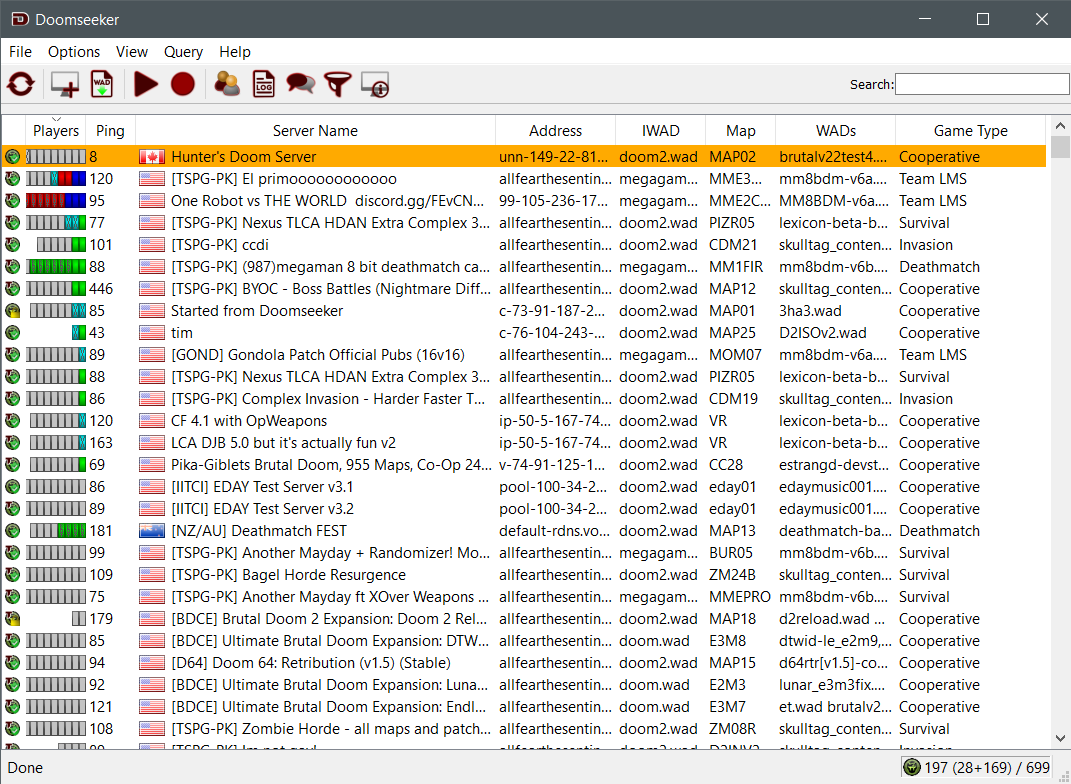
Double click on the server we pinned which will be at the top
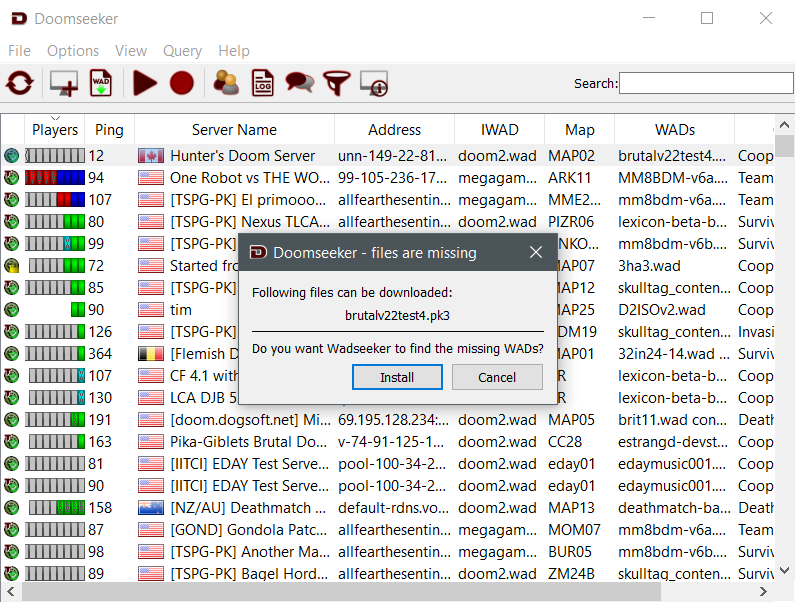
Click Install
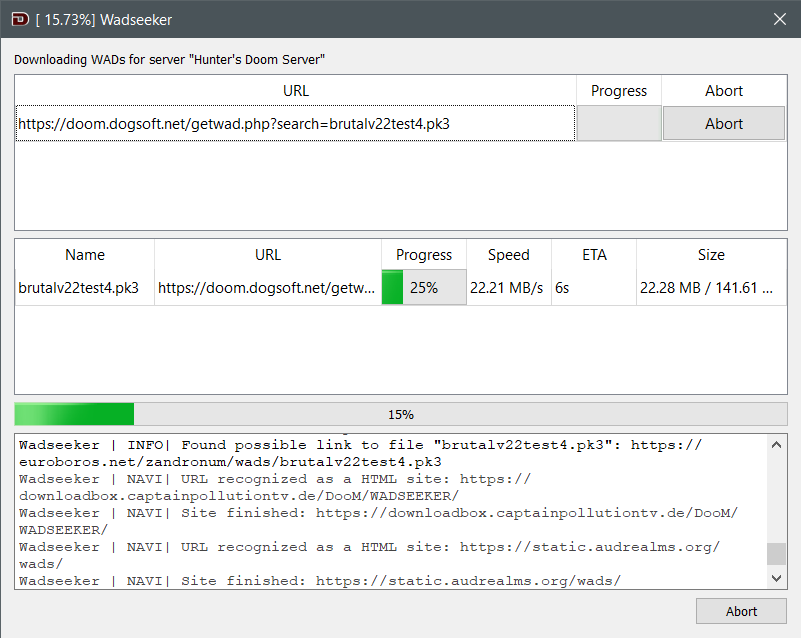
The needed files auto download
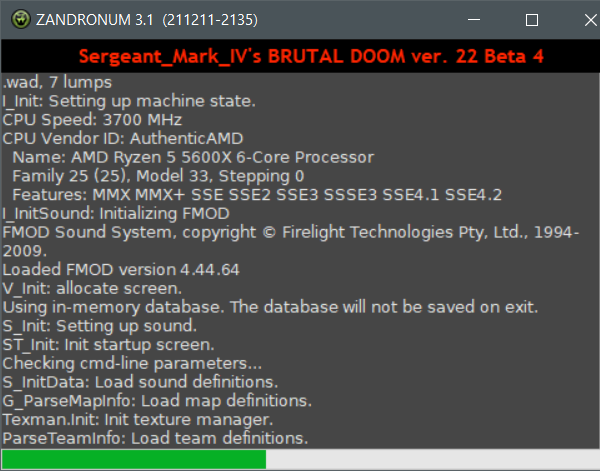
Game loads
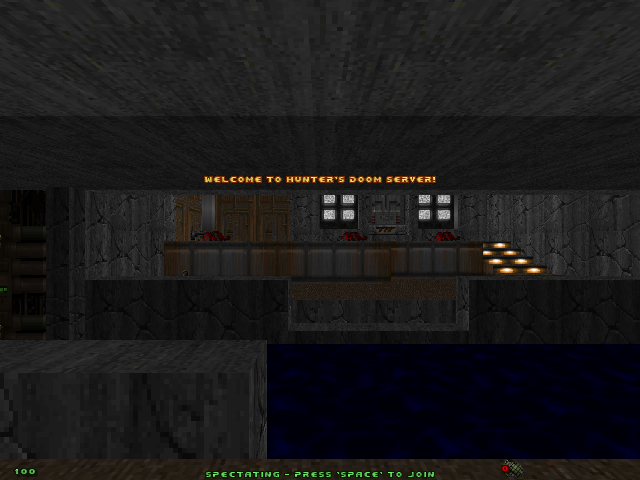
Note that you'll be pressing Spacebar to join when ready

Once in game press Esc for menu, go to Options, Player Setup and change your name and color
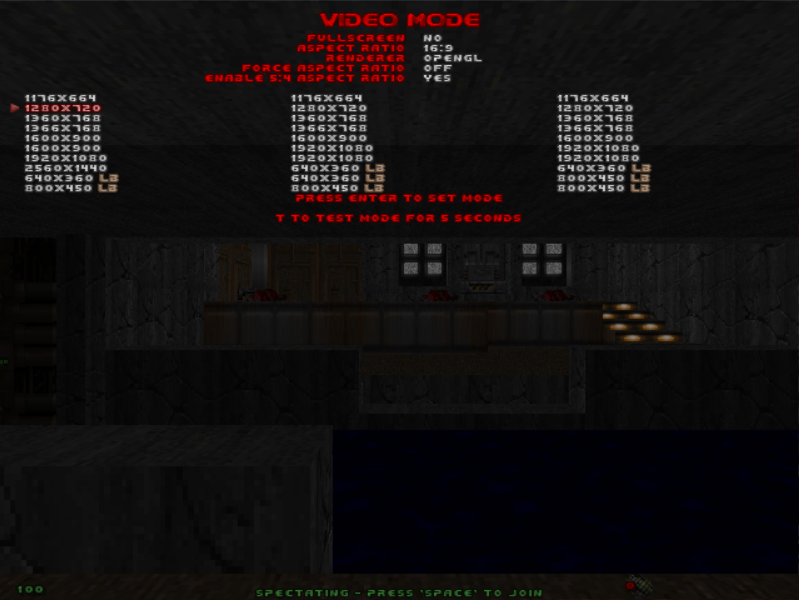
In Options, Set Video Mode you can change your resolution. You may have to select aspect ratio 16:9 to see your resolutions.
I couldn't go past 1280x720 without scaling issues
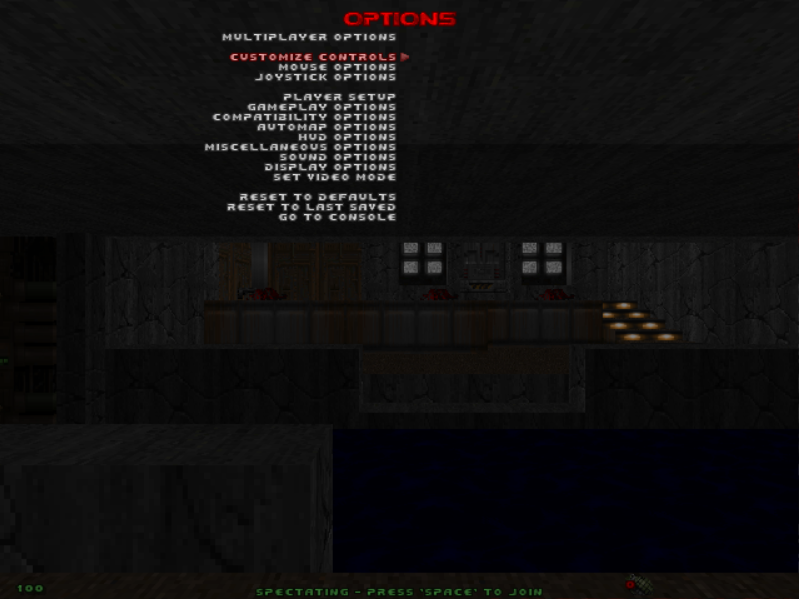
The only key map I had to assign was kick and grenade but go crazy if you like